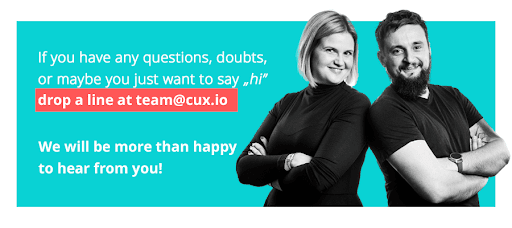Data-Driven Business
21.11.2022
13 minutes read
Are you planning a website redesign process? Remember this easy steps
The very first site was designed by Tim Berners-Lee at CERN in August 1991. In the same month, Berners-Lee made his famous browser – WorldWideWeb publicly available.
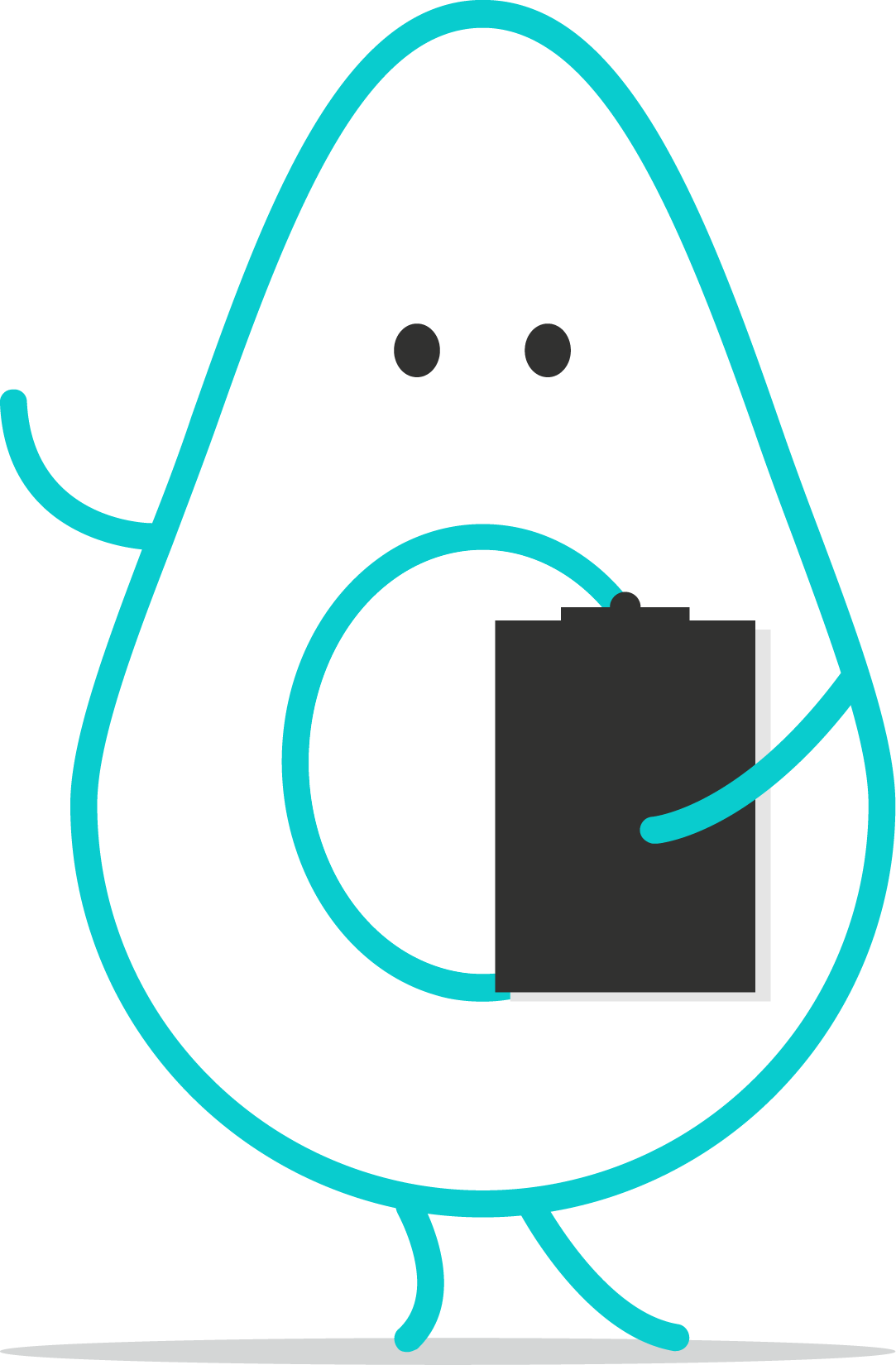
List of Contents
The very first site was designed by Tim Berners-Lee at CERN in August 1991. In the same month, Berners-Lee made his famous browser – WorldWideWeb publicly available.
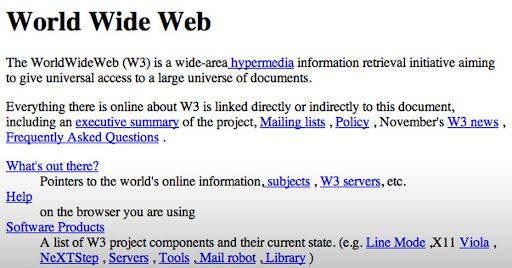
The web design process has changed a lot since then. There are currently 1.8 billion websites across the internet and the number is still growing.
However, companies are still more likely to conduct a redesign process rather than create a new site.
In this article, we’ll talk about the website redesign process to help you create the best version of your website.
Before we get started let’s talk about the basics. Just to be sure nothing remains unmentioned and we’re on the same page.
What is a website redesign?
A website redesign is more than just applying small adjustments to your website such as changing the color palette of your CTA buttons, modifying text or adding fresh graphics to your current site.
This is what we call a website refresh.
A website redesign is a process of applying major changes to enhance your site performance, starting from retooling the structure of your website, rearranging navigation, and adjusting new content, bearing in mind responsive web design and the golden rules of UX & UI design.
All those changes have one purpose – to help you achieve your business goals! Whether it’s to increase conversion, pick up the user experience, lower bounce rates or bring more traffic to your site.
Cost of a website redesign
Just like in any other service there are some indicators that can influence your website redesign price.
For example, if you give your car to a local mechanic instead of an authorized service, you will pay less for car repair. But there are other factors that can impact the price. If you were a Mercedes G Class owner (which we of course wish you were), you would pay much more for vehicle inspection than an owner of an old Renault Clio.
The prices of website redesign start from $100 and can reach up to $75,000.
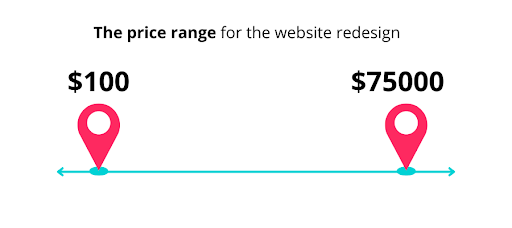
The price of the website design process depends on:
- features & functionality – if you want more attributes and subpages rather than MVP (minimum viable product) you have to prepare a bigger budget.
- level of complexity – sites that have up to 10 subpages cost less compared to well-developed and complex eCommerce sites.
- who you work with – it’s not a secret that big-shot agencies charge more in comparison to freelancers or even small or medium agencies.
- responsive web design – websites must be mobile friendly. Mark my words. Only in the last 6 months, 79% of smartphone users have made a purchase online using their mobile device. RWD is an absolute must nowadays.
- graphics & videos - along with website redesign frequently comes the need for new content. You can use paid stock materials, plan a photo shoot or contact your product producers to give you some pack shoots. At this point it’s wise to think about a content management system so that in the future you are able to make changes by yourself.
- search engine optimization – your site already has a position in search engines – don’t lose it!
As you can see there are many factors that can affect the price. Think about what you really need and what is your budget. If you do research, always ask for details about what stands behind the price.
The best time to redesign your website
The website redesign process is a huge investment. Not to mention how time-consuming and complex of a project it is. So before you bite off more than you can chew, think if it's what your company really needs to achieve business goals.
For example, for over 20 years Pantone has been naming the color of the year. Everytime Pantone announces it, frenzy grips marketers and designers all over the world.
But does it mean that you ought to add it to your website? Definitely no! Visual trends, rules of design and possibilities are constantly changing.
But don’t worry – there is nothing wrong with the old website. Your site can be even 10 years old and still give you great results that fulfill your business goals like new leads or a high conversion rate!
As long as your website hits the target audience, helps you to achieve your business goals and fulfills the assumptions of your strategy, there is no need to change this milk cow.
In such a case, you should think more about refreshing. It’s better to look for some quick wins through an analytics tool like cux.io that can immediately find those missing puzzles that hold your conversion.
Keep this advice in mind, whenever someone tells you that your site looks old and needs a redesign.
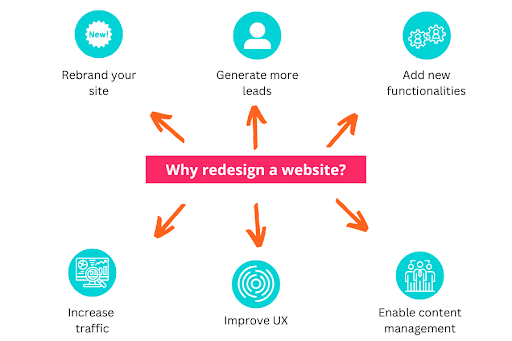
Why the redesign process should always follow your business goal
A couple of months ago I heard a story of a UX designer who redesigned a site. She did everything according to the rules of UX & UI art and the latest visual trends.
The process went really well. The contractor fell in love with the redesign project from the very first sight. It seemed like everything was on point. After the new design had been realized customers started to choose more expensive packages rather than basic ones. But the number of traffic and purchases didn’t change.
The company wasn’t pleased about it. They wanted to increase traffic and conversion rates. What could have gone wrong in this case?
They realized what they wanted to achieve a bit too late. It’s like when you’re running a marathon – you set an objective like finishing at a particular time, or beating your latest one, before start. There is no point in doing it after finishing the race. That’s what happened here:. they didn’t think about their business goals at the beginning of the redesign process.
I want to warn you off thinking about redesigning your website only in visual aspects. You should stop, cast your mind back over to your company’s strategy and think of what you want to improve or achieve with the new site. In that way, you might avoid dissatisfaction or disapproval.
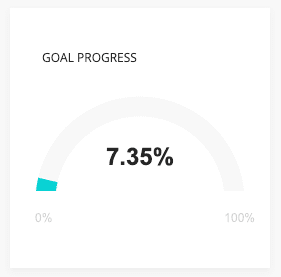
I know It sounds harsh, but I want you to win this race and harvest the highest conversion rates! Just as they say hope for the best, but prepare for the worst.
8 things to remember when you are in the website redesign process
1. Analyze your current website
To set up your benchmark use quantitative and qualitative analytics tools. You can start by logging into your Google Analytics and revise your current website performance.
What kind of metrics you should analyze from your old website:
- Pageviews
- Unique Pageviews
- Avg. Time on Page
- Bounce Rate
- Exit Page
- Avg. Number of Visits per User
Also, look for the most performing pages to the least. Focus on elements which your users are interacting with and which they’re not. Try to find users' pain points that stop them from converting. You can easily do this by analyzing Heatmaps.
To check what elements are the most engaging go to the Heatmaps tab in cux.io app. At the top of the list there is always the most clickable subpage, select it and on the left, you will see a list of elements that the user clicks. They are arranged from the highest to the lowest and include pop-ups and floating elements.
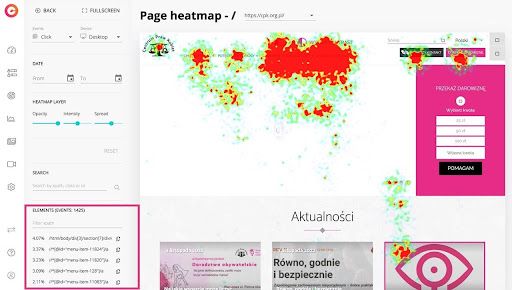
2. Define your target audience and create a website that improves user experience
You don’t need to know your customer's name to provide personalization and a great user experience. The name itself won’t change the world, much less increase conversion rates.
Rather than that, try to define what your target audience is. Learn about their demographic data, localization for international users, social behavior and behavioral patterns. Use gathered information to prepare a user value proposition.
A value proposition communicates in the clearest way why a visitor should buy your products, choose your service or do business with your company instead of your competitors.
Based on insights from customers’ emotional drivers (desire), rational motivators (need) and undesired outcomes (fear) you’ll be able to create matching and encouraging content on a new site.
To look for behavioral patterns you can use the CUX analytics tool. Thanks to the AI CUX algorithm you can recognize users’ behavioral patterns on websites and assign them to specific indicators known as Experience Metrics.
Experience Metrics reflect users' emotions: mostly anger and frustration that are caused by bugs, errors, or design flaws. They are reasons that might stand behind conversion drops.
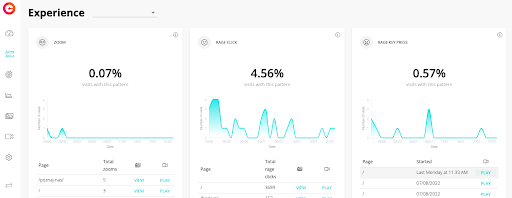
3. Always keep your Goals in mind
We really want to highlight this sentence. Your site is supposed to help you fulfill your strategy milestones, not win an Emmy for the best visual web design, period!
Keep your friends close and your Goals even closer! That’s what we say in CUX. To never lose track of your business purpose you can implement CUX’s Goal-oriented Analysis in your daily operations.
You won’t be overwhelmed with all the data SPAM that you can get. You will receive only the essence of it that is relevant to your business objectives and key results (OKR).
To get started with Goal-oriented Analytics, go to the Goal section and create a new one. You can use predefined Goals or build a custom one. The number of Goals is unlimited. In the dashboard after configuration, you can see the results of interpretation from the gathered data (both quantitative & qualitative). That kind of analytics saves you 5x more time!
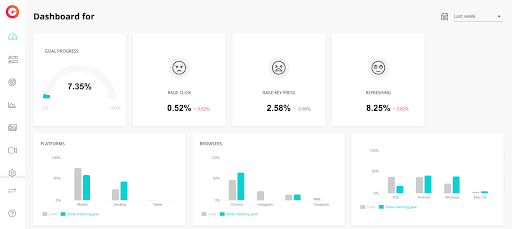
4. Never forget about SEO
Your existing website and search engine optimization it’s like a divorced couple with kids. You’ll always have something in common with each other no matter what.
Before you implement any changes to your existing site, we recommend you conduct an SEO audit.
On the market, there are several search engine optimization agencies that can hold an audit for you, or you can use a dedicated tool for that.
With an SEO audit, not only do you receive a score for your existing website, but also you draw a list of recommendations that are worthy of implementation. All in relation to the best practices.
The purpose of the audit is to increase your site's organic search performance by identifying issues that might affect it. So what are you waiting for?
5. Choose metrics to measure the success of your new website
Before you start to redesign your website ask yourself how you're going to monitor the performance, user experience and conversion of your new baby.
First, start from the metrics that you choose you have from analyzing your previous site:
- Traffic – including division of overall into organic
- Bounce Rate – to measure how many visitors exit from your site just after seeing one page
- Avg. Time on Site – it’s a great metric of visitor engagement. However, a long time on site does not necessarily mean a great conversion rate.
- Pageviews – unique and overall
- Avg. Number of Visits per User – check how many visits separate your visitors from converting or purchasing. Does it decrease, remain the same or quite the opposite?
Moreover, find metrics that will enable you to track the progress of your conversions. You can track those actions by setting them up in Google Analytics. To be always in a picture you can integrate CUX with your GA account and Google Tag Manager.
This CUX feature extends recording search options allowing you to look for particular visits that caught your eye in Google Analytics.
Last but not least, do not forget about the site speed. 83% of customers expect the site to load in less than 3 seconds! Anything above 4 seconds increases the abandonment rate.
6. Set deadlines, so your new website can see the daylight
Don’t let this project end up somewhere in the closet, in the box of works that have never seen the light of day. Ups, the truth came out in the wash!
As we wrote earlier, redesigning your website is not only costly but also time-consuming.
There are a lot of aspects that you have to keep in mind, so that your website redesign boosts your conversion rate and earns a profit.
While you redesign a website, do a timeline and divide it into parts, so you could track your milestones and see how many things are left.
Here’s a basic brief overview of the key phases of a website redesign:
- Audit Phase
- Strategy & Goals Phase
- Content & SEO Phase
- Design Phase
- Development Phase
- Test & Optimization Phase
- Delivery
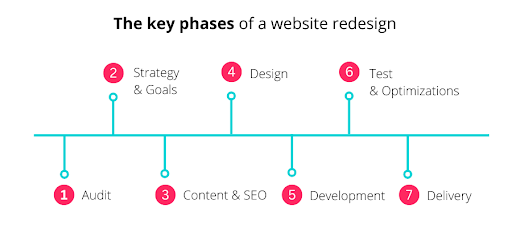
7. Test everything you can
Redesigning your website means a tremendous amount of testing. You really have to test everything – even if you are redesigning a short landing page. But to make your life a little bit easier we prepared a short checklist.
Things that are worth checking after redesigning your website:
- is your link building effective, especially in CTA’s;
- does the new site work properly on mobile devices;
- are the elements on the website always in sync;
- do you receive contacts to new leads from all forms;
- are contact details correct?
Everybody makes mistakes, that's why you shouldn’t skip the testing part.
8. Don’t wait until the moment your website is finally complete. It’s a process that never truly stops
3,2,1, launch it! Don’t hold back your site from seeing the daylight even if it’s not ideal or it is not finished. Rome wasn’t built in a day and so isn’t your website. It’s a process that goes on and on and requires numerous tests and optimizations. Especially if you decide to fall into the trap of the SEO process.
After executing your website redesign it’s time to take a deep breath and see how it performs. Compare the metrics that we talked about in the first subpoint. Then optimize the elements that require improvements, using for example A/B testing.
Maybe some elements on your redesigned website are holding your conversions from the desired level or your sales team is not receiving enough new leads. You need to know that to succeed.
The recipe for business success is simple: implement analytics. But not only this kind that Google Analytics represents – quantitative data. Look for a tool that combines those two types of data: quantitative and qualitative. Only then you will receive answers to all these ”why” questions.
Wrapping website redesign process up
Just like Miles Teller said in “Top Gun: Maverick”: It’s not about a plane. It’s about the pilot. In this case, it’s not about the website redesign project. It’s about achieving your goals.
We hope that after reading this article you realize that a website redesign project is not child’s play and remember what’s most important.
A website redesign it’s a complex process that needs to be well-planned, with a lot of involvement not only from the marketing team but also sales. Because their perspective might shed a different light on the matter.

28/05/2020
13 minutes read
Show me your website and I tell you how to make it more enjoyable
Your site is your business card. It’s place where your potential users will go after hearing an advertisement on the radio on a way back from work.
Read more
25/04/2022
13 minutes read
SXO Optimization – how to increase conversions by combining SEO and UX
The SXO approach has changed the game. Today, taking synchronized actions concerning a website’s visibility and usability can produce astounding effects!
Read more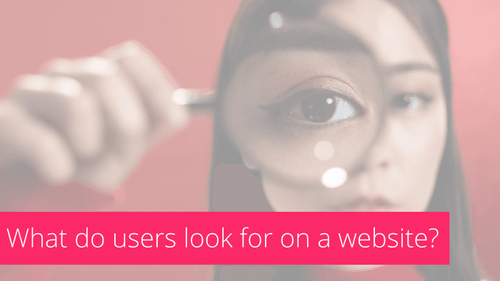
16/05/2022
13 minutes read
4 things customers pay attention to when browsing websites
How to attract traffic to your website?! If you’re working with user experiences, you’ve probably asked yourself this question many times.
Read more