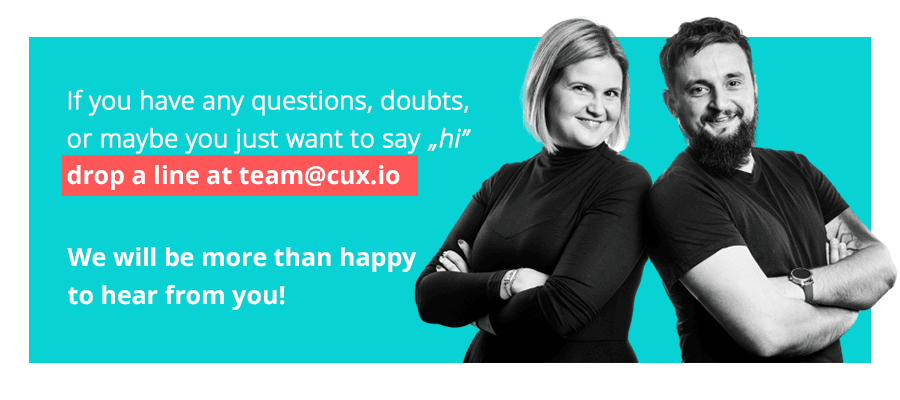Conversion Optimisation
25.04.2022
6 minutes read
SXO Optimization – how to increase conversions by combining SEO and UX
The SXO approach has changed the game. Today, taking synchronized actions concerning a website’s visibility and usability can produce astounding effects!
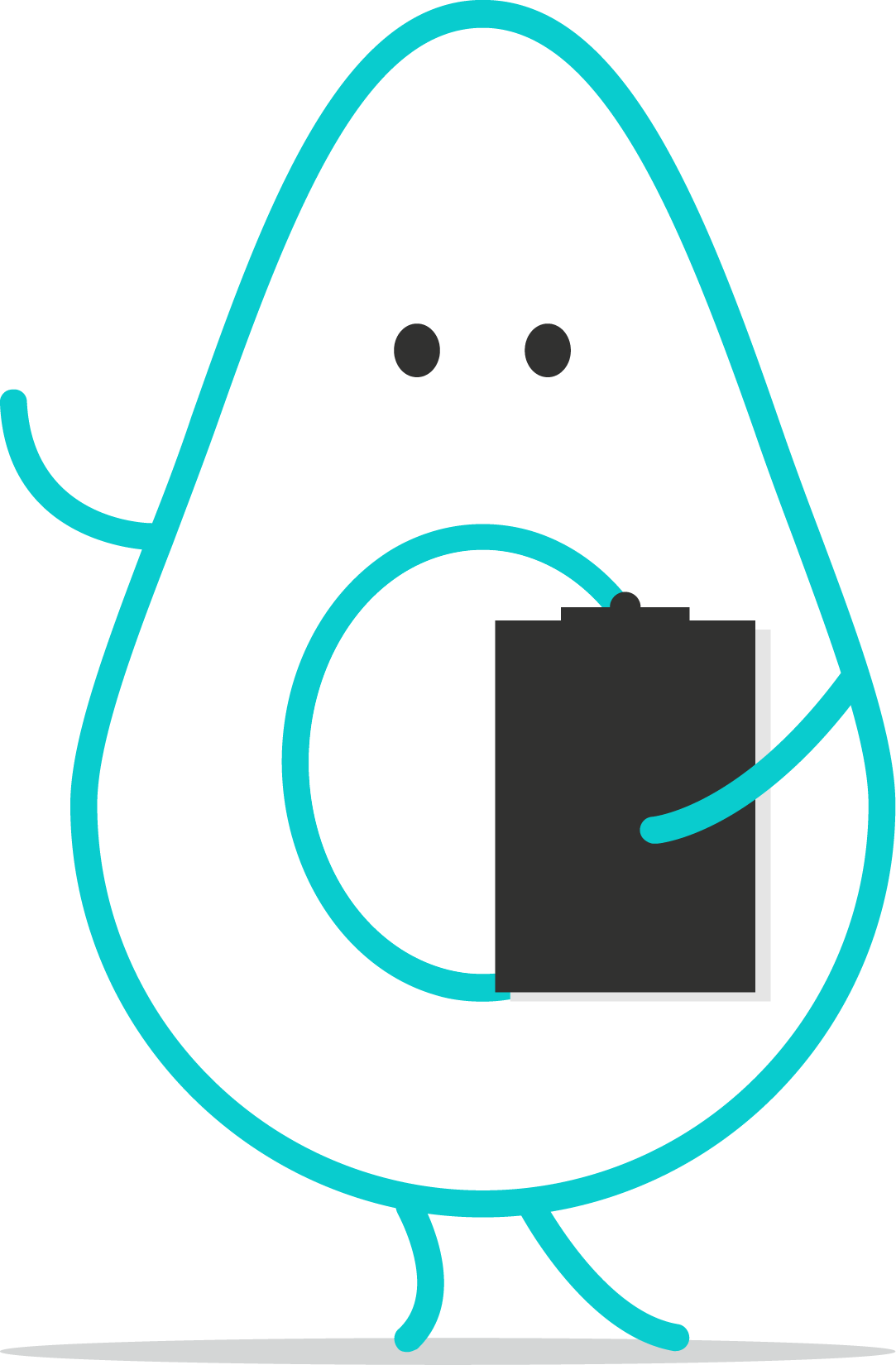
List of Contents
Not that long ago, SEO and UX experts worked separately. Not every company decided to pursue both activities, and even if they did, these marketing areas were not implemented to support each other. The SXO approach has changed the game. Today, taking synchronized actions concerning a website’s visibility and usability can produce astounding effects! Read on to find out how combining SEO and UX can improve conversions in your business.
What is SEO?
SEO comprises all the actions that help you optimize your website to get a high position in the search engine. It requires tweaking many elements of your web page, starting with basics (meta titles, headlines, Hx headings, redirects, and creating new keyword-optimized content) and ending with more advanced actions (changing the website’s structure, optimizing the category tree, and link building). SEO is focused on diverse layers of your website, thanks to which bots indexing it can understand what it’s about. These bots assign specific phrases and decide whether your website should be visible in the SERP. In other words, they decide whether your website is worth recommending to Google users looking for something similar.
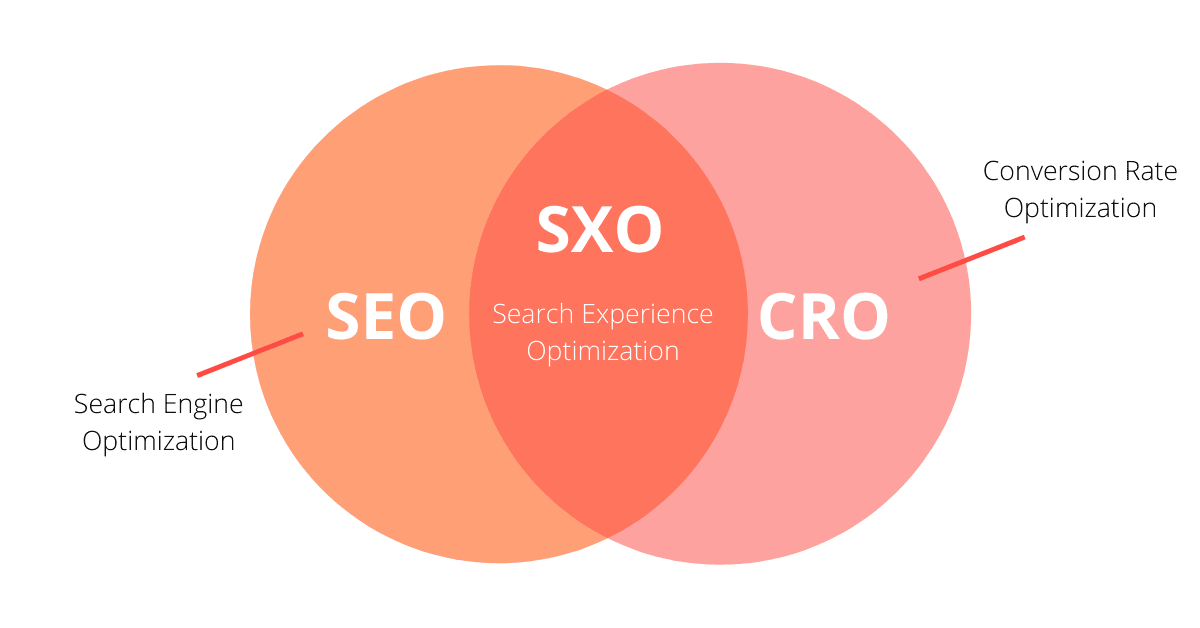
What is UX?
UX is all about intuitiveness, transparency, and user-friendliness. It has to be adjusted to the habits and requirements of your customers. UX specialists examine whether the internet user can take specific actions without experiencing any problems or difficulties. All the content, layout, and navigational elements have to be optimized. They all have to be understandable. Users shouldn’t think too much about moving around your website. Everything should be legible and easy to find, both in the desktop and mobile versions of your site.
During UX optimization, we work on different scenarios, e.g., from the moment the user enters the main site up to placing an order. We check if all the messages and buttons are large enough and if they seem like they are clickable. Transparency is yet another thing. All the pop-up elements (not just ads, but a chatbot as well) shouldn’t block the screen and main navigation elements. The purchase form must be legible and show the number of stages that the user has to go through. It’s also important to offer shopping without creating an account. And the purchasing process itself ought to be quick and flawless. The mobile version needs to be adjusted towards mobile behaviors. For example, all the clickable elements should be placed within the range of a thumb. It’s just a part of what we mean by a website’s UX. There’s so much more!
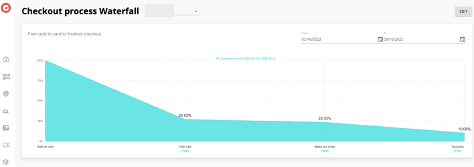
SEO and UX improve your website on different levels. However, there are elements that are relevant in both these disciplines. For instance, the loading speed of your website. It’s important for SEO because Google pays attention to Core Web Vitals. It’s also vital from the UX perspective because you can’t ask your user to wait long until the website is loaded. Therefore, there are places where SEO and UX meet.
SEO and UX – why only together?
Actually, SEO and UX have a lot in common. Both these activities are implemented to improve your website and enable it to reach as many customers as possible. The website that’s just positioned may never achieve top ranking in Google. After all, no one wants to use an unintuitive and dysfunctional website. On the other hand, a website that’s flawless from the UX point of view can never be found in the search engine, and users won’t even get the chance to see how excellent it was.
That’s why SEO + UX = a marriage made in heaven. It’s a set of actions that complement each other and work together for the success of your website. However, it is of paramount importance to pursue both these activities simultaneously. This way, you can avoid many unnecessary complications and corrections.
When it comes to SEO, we implement technical changes, and UX is all about the appearance and functionality of your website. Suppose we do both these things separately. The SEO expert will advise you to add alt attributes to all your graphics and change their format into a more web-friendly one. At the same time, the UX specialist decides that there is a need to change pictures altogether and replace them with something more interesting. As a result, both teams have done a lot of work, and you end up with heavy photos that take forever to load and don’t have alt attributes.
On the other hand, the SEO team can cause some trouble for UX experts, too. For example, suppose they planned the specific layout and functionality of every subpage. Once all of that is done, the SEO specialist steps in and rebuilds the category tree and orders creating new subpages and long-form texts. These actions ruin the functionality, usability, and looks that the UX specialist has crafted.
That’s why we should implement SEO and UX simultaneously. This way, your website will transform to satisfy both users and Google bots. Having one SXO team means that you will be able to achieve high results when you check your Google rankings while maintaining great UX for your potential customers.
For a comprehensive approach to optimizing your website, it's essential to develop an effective SEO content strategy, which ensures that all your content is aligned with your SEO goals, targeting the right keywords, and engaging your audience.
Improving conversions with SXO – does it really work?
We have solid proof that SEO + UX = increased conversion. You can verify it yourself. Check Semcore’s case study – website positioning. You’ll see there which elements of both SEO and UX were groundbreaking for Semcore.pl. One thing is certain, though. You can’t just attract the customer; you need to keep them interested as well.
During our work at Semcore, we implement effective SEO changes, but we also take care of UX. We check the frustration index of your users. Then, verify all the usability mistakes. Our team uses cux.io recordings and heatmaps to see how many users that visited your website didn’t take any actions that we can assign to conversions (see: How to read a heatmap, How to increase conversion using heatmaps). These different forms of analysis enable us to implement changes that encourage customers to stay on your website longer and take steps that are vital to you – purchase goods, sign up for a newsletter, or use the contact form.
In our everyday work, we implement SXO and observe the efficiency of this method by watching how the visibility of our clients’ websites grows, but also by watching growing conversion results. SXO is not the future; it’s now. Those that postpone using this strategy will be shortly outrun by competitors.

30/11/2021
6 minutes read
UX vs. SEO - how user experience affects and impacts SEO? [FREE UX GLOSSARY]
UX is the backbone of internet marketing these days. Without a well-designed, functional, and intuitive website, it’s hard to expect a great conversion rate in our online store.
Read more
22/01/2022
6 minutes read
How to act on UX research to improve product adoption?
Conducting UX research will provide insights that you can then use to get more customers using your product more regularly. Also, getting more value from it once they do.
Read more