Predefined Goals
CUX lets you either create your own custom Goal or use one of the predefined examples. Remember that the number of Goals for one project is unlimited, and they do not have to be related to each other.
By using the predefined Goals, you’ll only get directions on how to guide your path. Following the prompts, you will still have to name your goal, add its internal description (optional) and modify the steps so that they’ll match your project – add xPath or referral page, set appropriate form fields, etc.
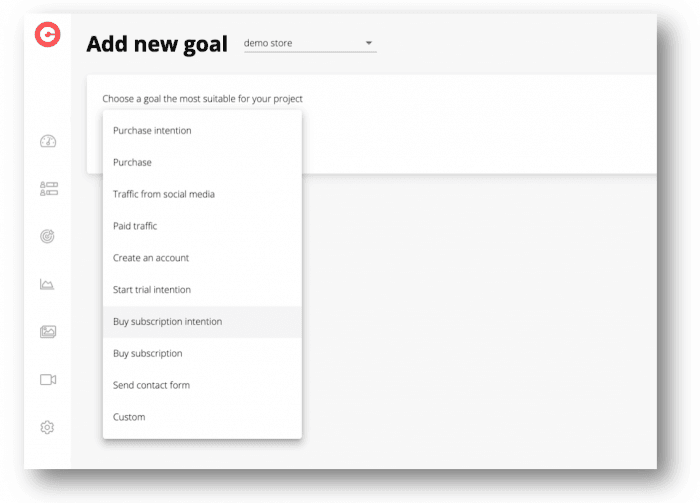
Predefined Goals in CUX:
👉 Purchase intention
Lets you follow all visits with consumers’ willingness to buy a given product at a specific time or in a specific situation. This shows that developing purchase intentions makes a consumer more likely to go through with the actual purchase. Also is a great way to track abandoned carts.
👉 Purchase
Shows you all the visits which ended up with the purchase – for example when users reached the Thank You Page.
👉 Traffic from social media
You’ll be able to track all the visitors coming to your site from social media. You’ll have to enter here the source address. Remember to type in the relative URL.
👉 Paid traffic
Not a penny spend on your ads will go unnoticed – see all the traffic and users’ behavior on your site coming from the paid campaigns. You’ll have to enter here the source address. Remember to type in the relative URL.
👉 Create an account
Lets you track all the users’ visits that ended up in creating an account. A default event here is a click on “Sign up” button, but you can freely modify the steps to suit your project. Remember that when you’re choosing a click as an event to follow you’ll have to enter the XPath of the element that receives clicks.
👉 Start trial intention
You’ll be able to track all the user’s with intention to start a trial at your website. A default event here is a click on “Sign up” button, but you can freely modify the steps to suit your project. Remember that when you’re choosing a click as an event to follow you’ll have to enter the XPath of the element that receives clicks.
👉 Buy subscription intention
See users’ visits that indicated an intent to buy your subscription. A default event here is a click on “Pay” button, but you can freely modify the steps to suit your project. Remember that when you’re choosing a click as an event to follow you’ll have to enter the XPath of the element that receives clicks.
👉 Buy subscription
See users’ visits that showed not only an intention to buy your subscription but also fulfilled their desire (e.g. ended up on a Thank You Page). A default event here is a click on “Pay” button, but you can freely modify the steps to suit your project. Remember that when you’re choosing a click as an event to follow you’ll have to enter the XPath of the element that receives clicks.
👉 Send contact form
Perfect if your conversion goal is set up a fulfilled contact form. A default event here is a click on “Send” button, but you can freely modify the steps to suit your project. Remember that when you’re choosing a click as an event to follow you’ll have to enter the XPath of the element that receives clicks.
👉 Custom
CUX lets you create your own custom Goals with as many steps and events as your project needs. See how to create a custom Goal step-by-step.