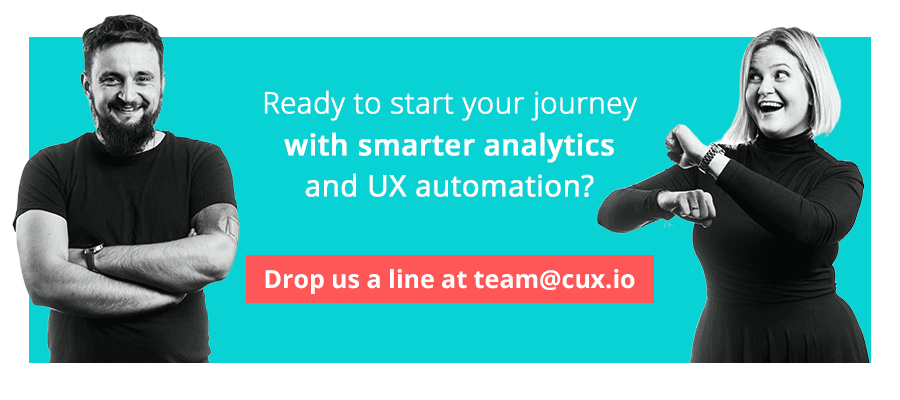CUX Tutorial
10.08.2021
3 minutes read
Why are your Goals not working? The 4 most common configuration mistakes
You work with CUX, your actions starting to be automated, the conclusions come to mind automatically. Your analytical world is better than ever!
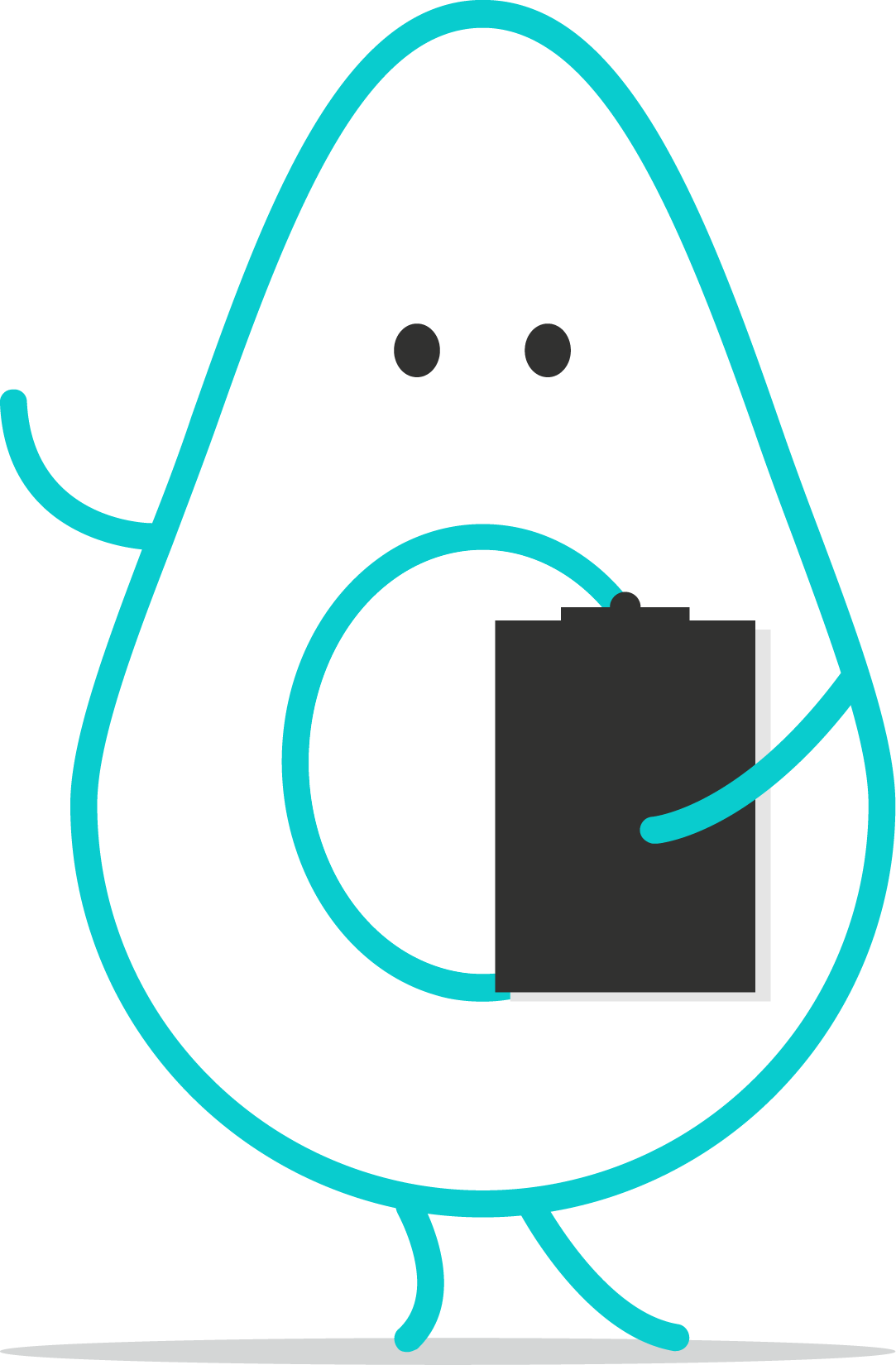
List of Contents
You work with CUX, your actions starting to be automated, the conclusions come to mind automatically. Your analytical world is better than ever! And suddenly… your Goals don’t collect data! You check CUX's Goal settings, examine recordings, flick heatmaps. Zilch! Why is your Goal not working? You’ve probably made one of those common mistakes.
4 most common configuration mistakes when settings CUX Goals
You have not mapped the full user journey
Sounds absurd? It’s the most common mistake when setting up the Goals! Goal not working results from overly general thinking about the idealized (and probably designed by ourselves) user path.
Suppose you run an online shoe store. Your analytical goal will probably focus on tracking visits that resulted in a sale. In the Goal configuration, you will tell cux.io to monitor visits whose users have traveled the path: cart (page load) > ThankYou page (page load). Easy, right? So why is this Goal not working?
Meanwhile, in reality, users need to add items to the cart first, then they are sent back to the shipping details form, to the payment page, and finally to the ThankYou page. So the visit you should track would be: add to cart (click)> checkout (form)> payment (click/form/page load)> ThankYou page (page load).
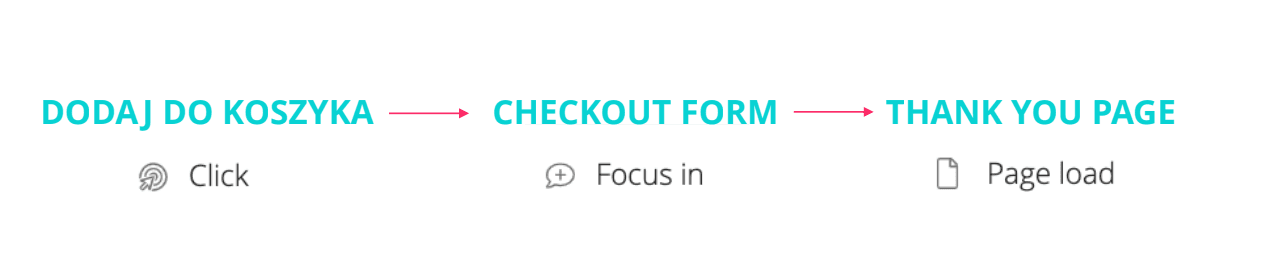
You didn’t check the recordings
The quickest way to see that the Goal is not working properly is in the tab with visits recordings. To find it to your cost, go to Visits and click Open filters. Set the filter so that it maps the event you want to track in your Goal (you can also use events from GTM). In the case of a misconfigured Goal, you’ll have two outcomes:
- We do not collect recordings
The event you are trying to track is not happening on the page. Perhaps the path you designed does not reflect the real customer journey (example one)
- We collect recordings
If, after filtering, you can see recordings with the events, but you do not see them in your Goal – check typos and Comparison settings in CUX Goal! Perhaps you rearranged the letters in the page URL, or choose Matches instead of Contains?
You don’t use negation
Negation in the case of events means that CUX will select for you all the visits that did NOT meet the given Goal. For example, if you select an even “Click the “buy” button” and check the “Reverse this step (Negation)” box, you will only see the visits’ recordings where users did not fulfill the CUX Goal (did not click the button).
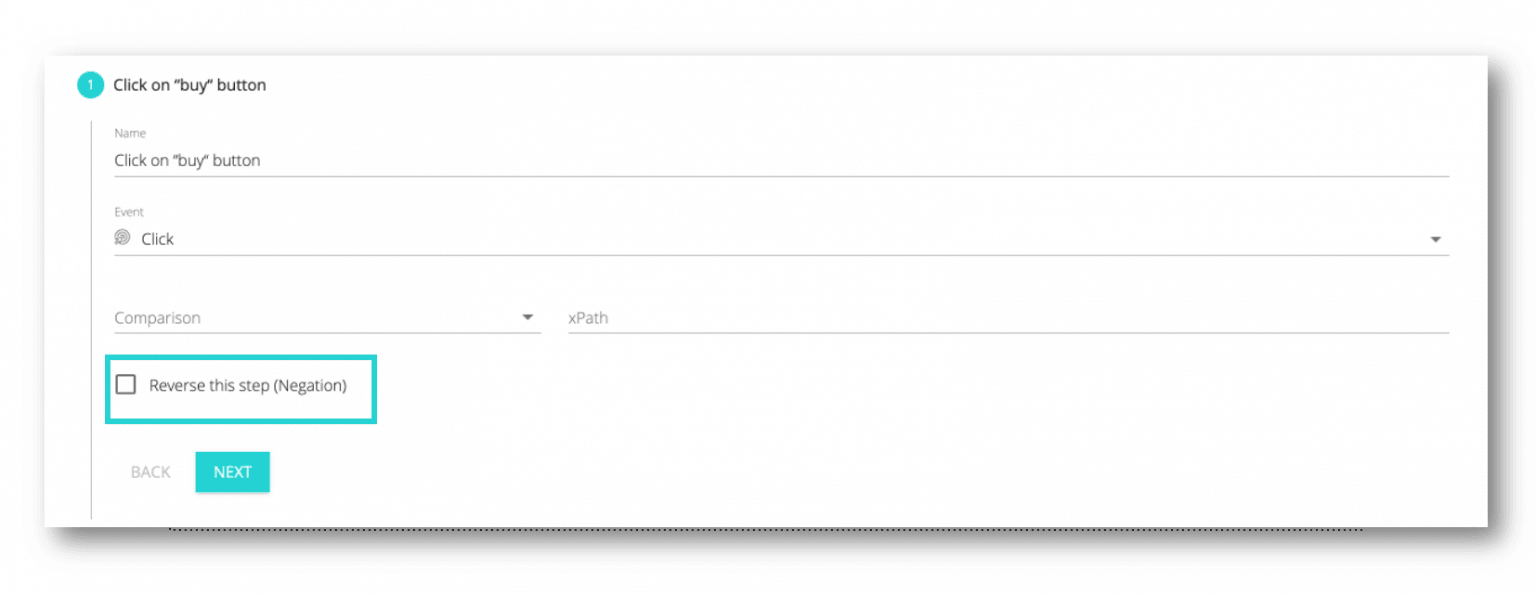
Why is it so important to use negation and watch visits that didn’t convert? Filtering the customer journeys and viewing the non-selling ones allows you to spot behavioral patterns. This way, you will see the pitfalls of users who have failed to make a purchase. You will find out where their frustrations occurred and how you can start to prevent them in the future.
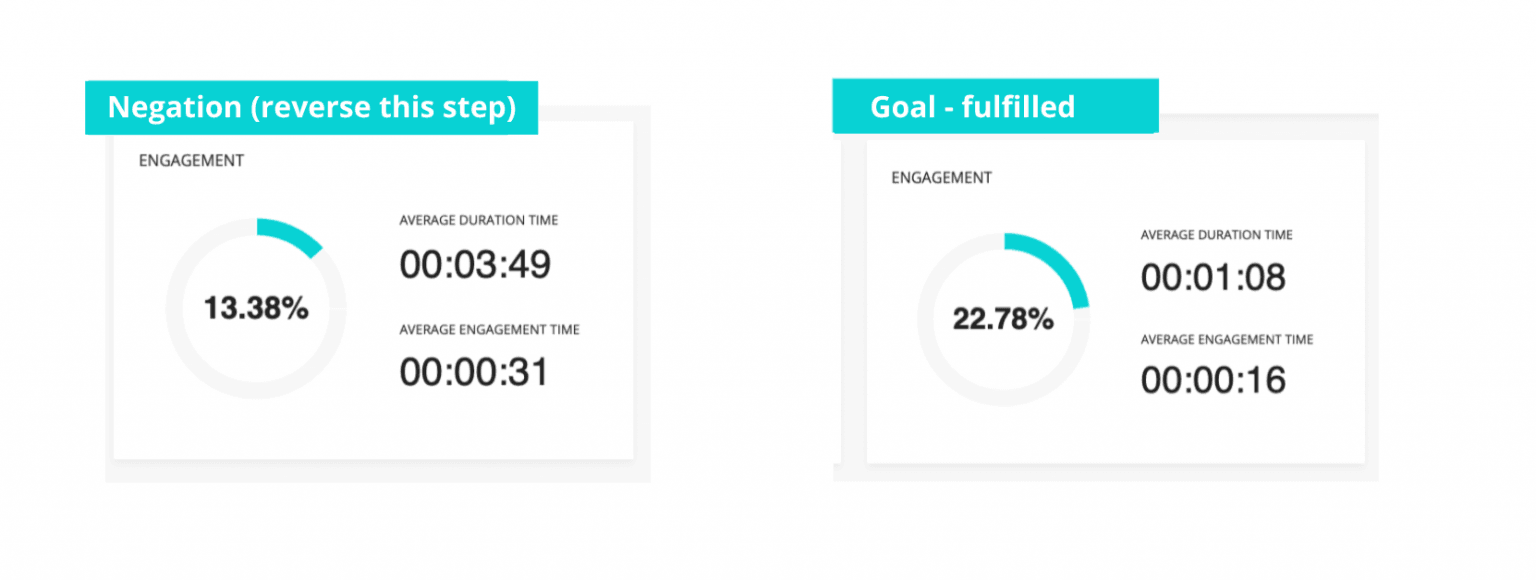
You set the wrong timeframe
The simplest solutions are usually the best ones. If your CUX Goal is not working, and you don’t see any valuable data – even though you know users are converting – check the timeframe. Perhaps you have set last week as your default scope, and this is not enough for the tool to prepare the appropriate data for you. Easy? Easy! And how effective!
Want to harvest the freshest analytical crops? Sign up for the cux.io nourishing newsletter! Be careful! We may grow on you! 🥑 😉

21/01/2021
3 minutes read
Why does your analytics data need goals?
The Goal is the ratio of the number of recordings that meet your primary purpose (conversion) to all visits’ recordings.
Read more
4/02/2021
3 minutes read
Mobile app user segmentation, or how to make your analytics effortless
You probably work with filters in your daily – or less frequent – analytics. You check the results of website traffic coming.
Read more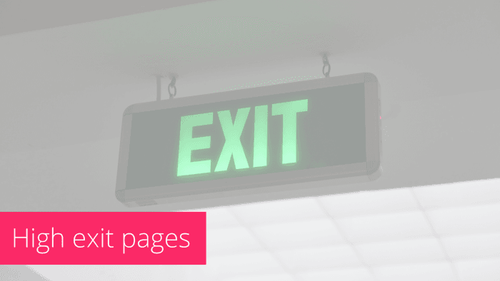
15/02/2021
3 minutes read
Identifying and analysing high exit pages with CUX and Google Analytics
There are only a few entrepreneurs who decide to run a business without the basic numbers provided by GA.
Read more