October 9, 2025
7 min read
Meet the CUX Insight Assistant: Analytics with answers, not guesswork.
Analytics has been repeating itself for too long: dashboards, unreadable heatmaps, and endless interpretation. It’s time to move from observation to action. The CUX Insight Assistant is where that shift begins.

You have the data. You can see clicks, scrolls, and watch visit recordings. It’s a mountain of information that should hold the key to growth. So why does it often feel like you’re staring at a code without a key? You see users’ activity, but the meaning is lost, leaving you with two frustrating issues:
1. The "Blank Page" problem: With so much information, where do you even begin your analysis? 2. The "Interpretation" problem: You see what users are doing, but what does it actually mean for your business?
This gap between data and understanding creates uncertainty, wastes hours, and leads to decisions made on gut feelings instead of facts. We believe the solution requires a completely new model.
With CUX Insight Assistant, we’re moving from scattered data to clear strategy.
A new way forward: CUX Insight Assistant
The future of behavioral analytics calls for a solution that is both fast, and smart.
CUX Insight Assistant acts like an analyst on demand, combining machine efficiency with human-level expertise to deliver answers in seconds.
With one click, it turns messy user data into a clear plan of action.
Moreover, it doesn’t overwhelm you with generalities but zeroes in on point analysis. Whether it’s a single heatmap or a specific interaction, it delivers conclusions you can use right away.
As CUX CEO Paulina Walkowiak explains:
“This is not another AI assistant that spits out surface-level highlights. It works like a personal team of analysts inside one tool - practical and always ready to guide you forward.”
So how does it actually work?
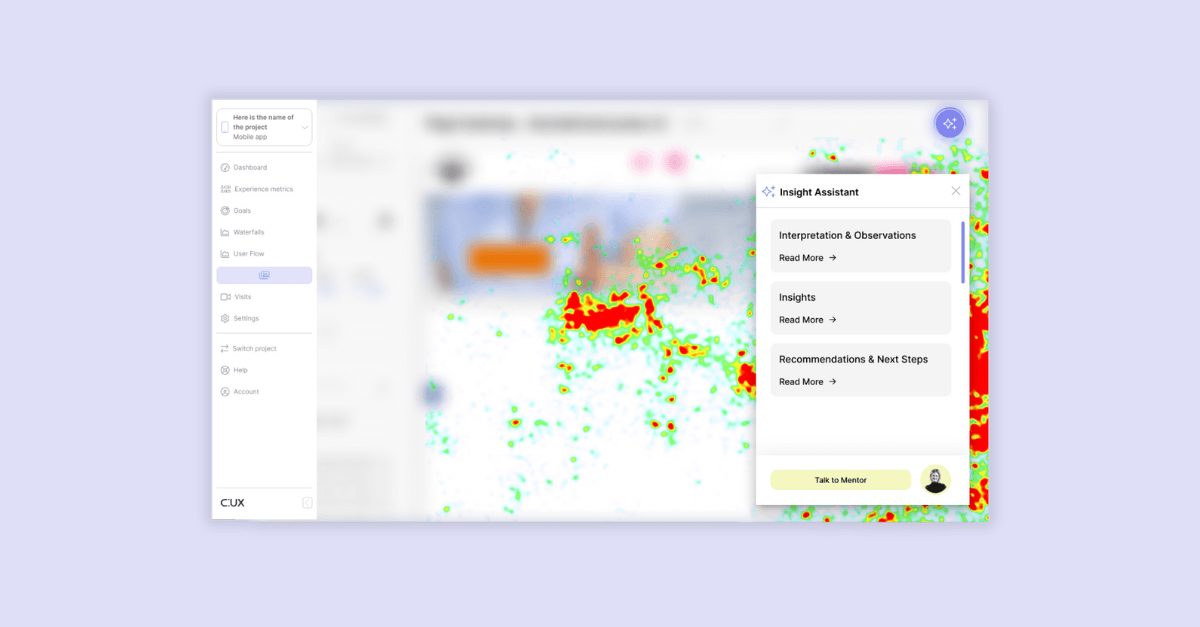
The engine behind the insights
Our Insight Assistant doesn’t work based on a black-box algorithm. At its core is our Contextual Intelligence engine, built on years of our expert knowledge and thousands of hours of real analysis.
Instead of just spotting patterns on a page, it interprets what they mean. Take a red spot on a button - is it a sign of frustration? Hesitation? Or genuine engagement? You receive a clear answer.
The engine also adapts to your business reality.
A click on Login inside a SaaS product carries a completely different meaning than a click on Buy Now in an e-commerce store. That’s how it delivers insights that actually fit your context - by blending patterns we’ve seen across industries with the specifics of your product.
It’s this mix of context and precision that makes the CUX Insight Assistant ready to work where teams struggle the most.
And we decided to start with the place that often creates confusion: heatmaps.
The first mission: Bringing answers to heatmap analysis
On the surface, heatmaps seem simple - colors scattered across a page, showing where people click, scroll, or drop off.
But anyone who has worked with them knows how deceptive that simplicity can be. A cluster of clicks might reflect interest, frustration, or plain confusion. Telling those apart usually takes hours of detailed review. Despite being one of the most common tools in behavior analytics, heatmaps are also the place where teams most often get stuck.
That’s why we chose them as the first place to put the Cux Insight Assistant into action.
With one click, it produces a structured report:
Observations
The Insight Assistant translates raw data into plain language. It identifies hot and cold zones, highlights behavioral signals, and summarizes the facts clearly so you know where to start.
Insights
The report explains the so what - connecting patterns on the page directly to business outcomes. You see not only what users are doing, but how those actions affect conversions and goals.
Recommendations
Finally, you receive a prioritized action plan with concrete steps, including at least one Quick Win - a change that is both easy to apply and capable of creating immediate impact.
A practical glimpse
Imagine a product page heatmap with clicks clustered on an image that isn’t interactive. The CUX Insight Assistant spells it out:
“Users are treating this image as interactive. This creates friction and may block conversions. A quick fix would be making the image clickable. Estimated business impact: higher product engagement.”
That’s the difference. Apart from data, you get direction you can act on.
Built to support, not replace
CUX Insight Assistant works best at analyzing specific, localized parts of the user journey (e.g. one heatmap). It gives a clear answer about what’s happening there and what to do next. But business decisions usually need a wider perspective - how that one element connects with the rest of the flow, with other devices, or with overall strategy.
Consider this: A drop-off on checkout might point to deeper issues in the payment flow. A rage click on mobile could connect to navigation problems across the entire app. Small signals often lead to bigger questions.
And this is where the role of human analysts comes back into focus.
Some worry that automation will replace analysts or researchers. In practice, the Insight Assistant does the opposite - it takes care of the first layer of analysis and gives teams a clear starting point. That frees people to do what machines can’t: interpret context, weigh priorities, and analyze the bigger picture.
This is the future of analytics: AI to surface signals, humans to shape strategy. Together they close the gap between data and decisions.
A complete partnership for turning insights into strategy
At CUX, this human layer takes the form of expert support. If the single point analysis is not enough for your team, our specialists build on what the AI uncovers and guide you from findings to decisions.
They take the signals highlighted by the Insight Assistant and show how they connect to your funnel, your product goals, and your customers’ experience. They turn single observations into a plan: which issue to fix first, what to test, and how improvements feed into your roadmap.
The CUX Insight Assistant pinpoints surfacing problems. Our mentors connect the dots and guide decisions.
From uncertainty to confidence
The future of behavioral analytics starts here, with the CUX Insight Assistant that turns noise into direction and direction into growth.
With CUX you get analytics with answers.
Find out more. Talk to our experts.
FAQs
1. How is the CUX Insight Assistant different from other AI tools? The CUX Insight Assistant isn’t another highlight bot. It works like a personal team of analysts built into one tool. Its findings are precise because they’re based on human expertise embedded in our system, not just raw algorithms.
2. What does “point analysis” mean? Instead of overwhelming you with endless dashboards, the CUX Insight Assistant focuses on a specific element, like a heatmap, a page, or a single interaction. It diagnoses the core problem directly, so you know exactly where to start.
3. How is different from standard algorithm? The CUX Insight Assistant is a hybrid: it’s trained on our proprietary knowledge base and the experience of our experts. That means its conclusions have context. It understands your industry and company profile, delivering insights with real business value.
4. Will the CUX Insight Assistant replace analysts or UX researchers? It’s designed to complement them, not replace them. The Assistant acts as a Data Buddy, quickly surfacing problems and first findings. Human mentors then step in as Mission Captains - connecting the dots, adding strategic context, and helping turn insights into business decisions.
5. What happens to my data when I use the CUX Insight Assistant? Your data stays within CUX’s secure infrastructure. We don’t require additional consents, and nothing is shared with outside parties. Every analysis runs safely inside our environment, so you stay in control at all times.
