The best Hotjar alternative
CUX is the most reliable UX and Analytics Automation software, capable of recognizing, detecting and defining the behavioral patterns of your users in as little as 2 minutes! Speed would be nothing without precision – thankfully, CUX has that too. With a set of robust analytics features, CUX is the perfect Hotjar alternative in helping you find and solve your users’ pains.
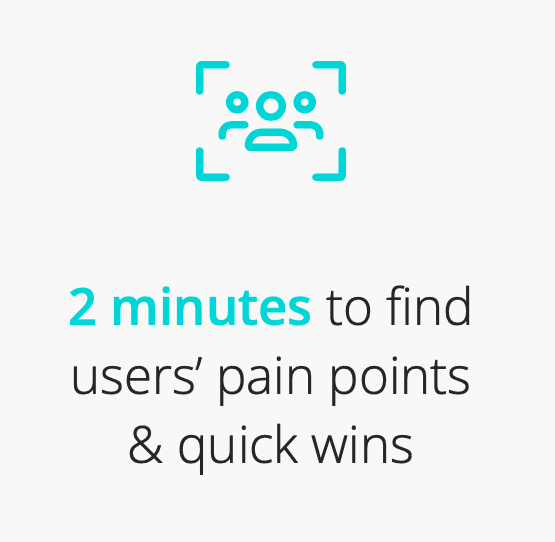
Alternative to Hotjar - CUX - your tool for success
The recipe for success in the digital world is more simple than you may think. Ultimately, everything boils down to your users, and how good you are at making them happy. Ever tried buying a gift for someone you didn’t know all that well? Not an easy task, and no matter how hard you try, you end up convinced they may not like it anyway.
The same is true for your users. Unless you really get to know them, meeting their expectations is not guaranteed. That’s why CUX uses a number of specialized features that aim to uncover all secrets of your users’ behavior.
Conversion Waterfalls
Conversion Waterfalls let you analyze the entire customer journeys on your website. A conversion does not necessarily have to be the customer finalizing a purchase. It can just as well be them subscribing to your newsletter, filling out a survey, or creating an account.
That’s why it’s important that you always create your conversion funnel with a clear goal in mind. This will help you in setting a proper user journey.
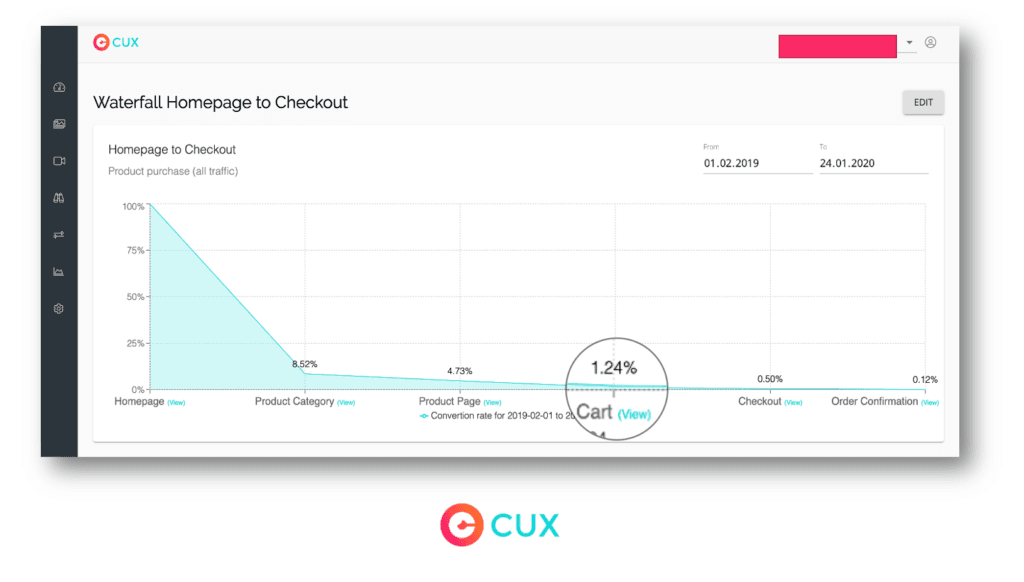
Once your goal is defined and funnel built, CUX will begin tracking user behavior along the conversion path. As your users go down the funnel, you will be able to see at which exact step they either convert, or drop out. Spotting these moments is key to patching the ‘holes’ in your funnel, where the real conversion drops happen.
CUX’s Conversion Waterfalls reward you with a much more detailed look into your user’s journey than Hotjar. With the latter, you can only see customer drops in the parts of their journey you choose to monitor. This prevents you from seeing the full picture, and may lead you to fixing an issue that’s not the main ‘leak’ in your funnel.
If you care to really get to know your customers’ conversion path, CUX is the best choice for a Hotjar alternative.
User Behavior Analysis
What makes CUX a truly praise-worthy Hotjar alternative is the advanced user behavior analysis. CUX’s Experience Metrics measure 4 common (and conversion-threatening) user behaviors:
- Rage clicks,
- Rage key presses
- Chaotic cursor movements
- Content zooming (only on mobile devices)
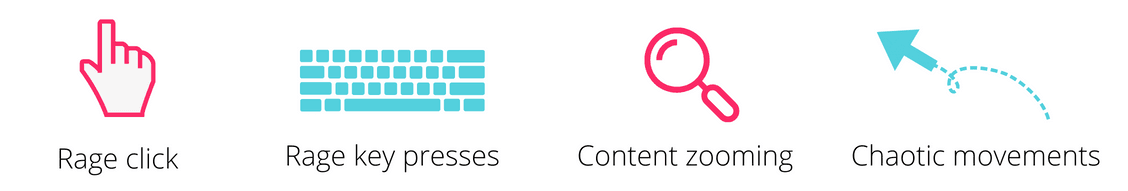
You can see alerts about your user’s behaviors on your dashboard, and receive alerts to your e-mail as well, to ensure you react quickly every time your users experience an obstacle on your website.
Do it yourself – fast and easy set-up
CUX was made extra easy to implement. Not because we doubt your technical skills, of course! Rather, to save your precious time and let you dive into the user insights as quickly as possible.
After you have implemented CUX’s snippet, you can set up any customer’s journey in no more than just 10 minutes and see users’ experience. As CUX auto-captures all events on your website, you no longer have to pester your developers or wait for data to accumulate.
Do you not consider yourself to be a data wizard? No worries! For more guidance, you can register for a free demo explaining how to use CUX. Alternatively, contact the support team, who will give you all the necessary pointers.
Hotjar alternative - Funnel analysis
We know that users don’t consume content linearly. They are often chaotic and irrational. That’s why in cux.io – as an alternative to Hotjar solution – the funnel analysis is conducted via Conversion Waterfalls.
Conversion Waterfalls, alternative to Hotjar funnel analysis
Waterfall helps you track visitor behavior across various customer journey scenarios. In other words, the Waterfall is a graphical representation of any sequence of steps visitors perform on your site. You can visualize form submissions, account registration, check-out process, etc. You can also map a scenario to check whether visitors read terms and conditions when you ask them to. It’s up to you what you want to see.
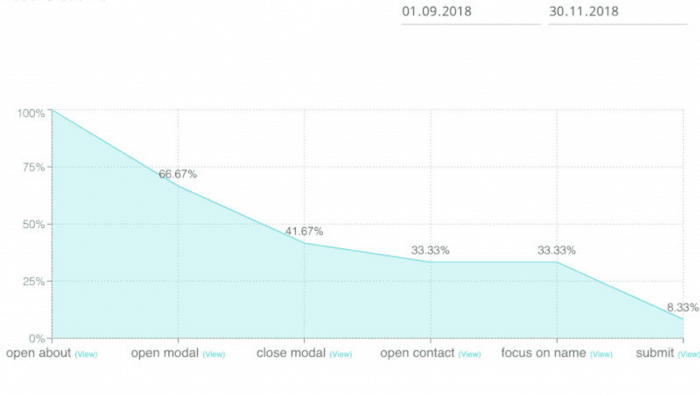
So when looking for an alternative to Hotjar, you have to answer a question – how detailed a customer journey you need? Is funnel analysis the basis of your business success? With clearly defined goals in mind, it would be much easier for you to choose the right funnel analysis tool.
Waterfalls don’t have to be extra long for your funnel analysis (like when you mirror your conversion funnel). They can be broken down into several smaller ones, for example, to track form submissions.
A Waterfall event represents each user’s action and helps you analyze what happens when people do or don’t do something. The numbers on the Waterfall chart show you how many people have reached a particular stage. For each of the steps of the funnel analysis, you can watch visit recordings – the diagram shows your entry points to a filtered Visits page. Your examination of those visits should tell you if the intended course of events is a reflection of reality.
Conversion Waterfalls
Before you start building your Waterfall for funnel analysis, make sure to define its goal. It’s best to have a single goal for each of your Waterfalls.
To create a Waterfall in CUX go to the Waterfalls page and click. Always begin with a meaningful name – this will later help you find the Waterfall you need.
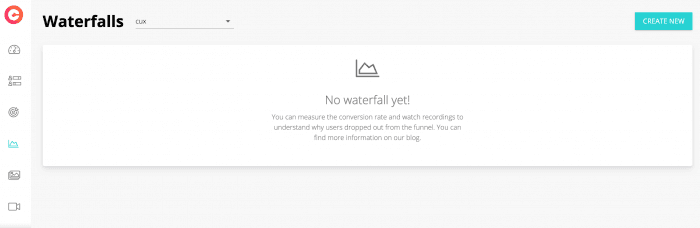
Add a step. Remember that there is no technical limit to the number of steps. Enter a step name. Try to use a name that reflects an action you want your visitors to take.
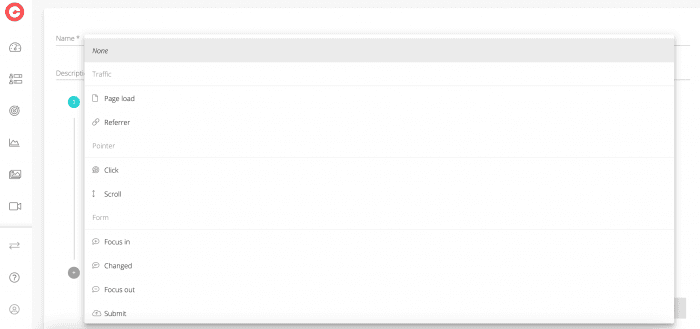
Select an event and define its parameters. You can select events from 3 categories:
- events related to web traffic (page load or visit origin),
- user movement on the page (click or scroll),
- user interaction with a form (entering data, changing data, submissions). Optionally repeat adding and configuring steps until you’ve mirrored the entire sequence of actions that match the Waterfall goal.
How to analyze funnels in CUX?
On the Waterfall chart, you’ll see the percentage of users who have made it to the next step. For each step, you can click “View” and be redirected to the filtered list of visits during which users drop.
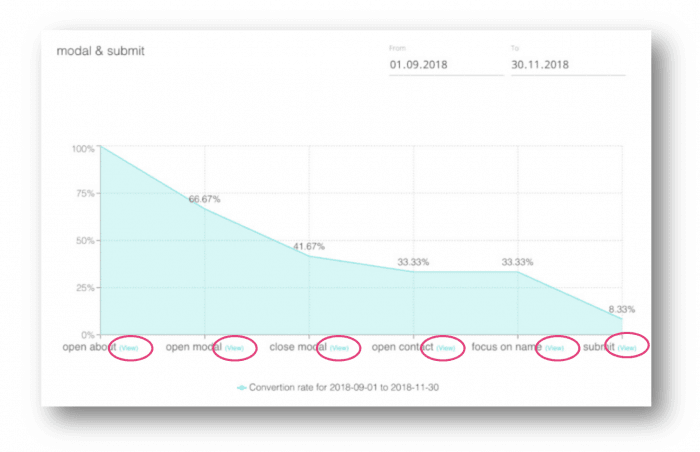
All you must do now is watch a few of those recordings, look for the patterns, and the reason for the drop will come forward.
HotJar alternative: funnel analysis
To analyze funnels in Hotjar you first have to decide which parts of your funnel you want to monitor (Recording filters). You can choose one of the following options: referrer traffic, drop-outs (filter by the Exit URL), completed checkout. Then you’ll need to add those filters to your Recordings. The next step would be saving the filter list as a Segment and watching Recordings within the Segment.
The main difference between the CUX and Hotjar funnel analysis is the level of detail. In Hotjar alternative – like CUX – you will see why users drop out on different levels of the customer journey, while in HJ you will only see drops in the places you’ve chosen. Why does it matter? Perhaps you are focusing on recovering abandoned carts with your remarketing campaigns.
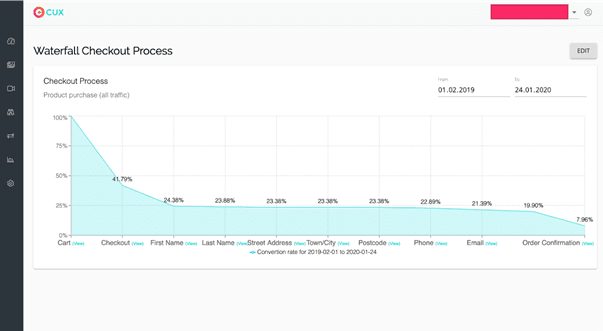
However, if you’ll take a few steps back, you may notice that users who actually reached checkout are only a fraction of your total traffic. The biggest drops happened earlier.
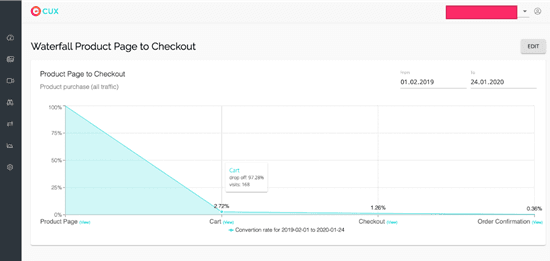
Hotjar alternative: form analysis
CUX Conversion Waterfalls are a great Hotjar alternative to perform an in-depth form analysis. They are designed to mirror every user interaction with forms. Each of the tracked events is precise and aims to ease you to follow user activities in form fields. What are those events? Putting the mouse cursor in the form field, moving it out, or even form submission.
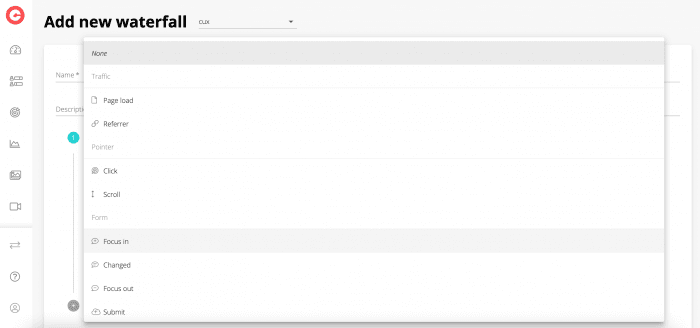
The other Hotjar alternative to form analysis may be a usage of CUX Goals. What are those? It is the ratio of the number of visits recordings that resulted in conversion to all recordings.
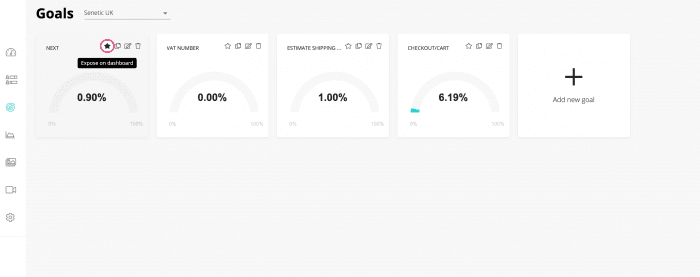
To track interactions with forms via Conversion Waterfalls or Goals, you can choose one of those four events:
- Focus in – the event is recorded whenever a user clicks or tabs into a form field. Action is recorded regardless of the device used, since the primary purpose is the visitor’s focus on the form field.
- Changed – tracked every time someone edits a form, changes the field content, or enters new data (actions: typing, deleting, overwriting).
- Focus out – this event lets you track whenever people stop typing in a field and move forward. In other words: whenever the user moves the pointer out of a form field.
- Submit – tracked whenever someone successfully sends entered data to your server by clicking the submit button. Remember that this event will be more reliable than a basic click-event since its primary focus is on the actual form submissions, not just clicking a button.
For every step in Conversion Waterfall and for every visit that met your Goal, you’ll be able to watch its recording.
Hotjar alternative - Form tracking in CUX: Heatmaps
If your page contains the form you want to track, you can see all interactions in Heatmaps. CUX collects heatmaps for all pages that the user has interacted with at least once. It means that you don’t have to select and code the pages you want to track.
As a Hotjar alternative, we’ve introduced the following events when it comes to analyzing forms in heatmap:
- Move – whenever a user moves their cursor on the screen, you’ll see it on your heatmap.
- Click – shows places on your web where users click or tap. More clicks equal the hotter the area (red, yellow, orange), fewer clicks appear cold (green, blue).
- Rage click – countless angry mouse clicks. The event appears whenever your page shows signs of design imperfections, implementation errors, or bugs.
- Zoom – this type of event shows you heatmaps for visits (only from mobiles and tablets!) where users needed to zoom in or out your page content.
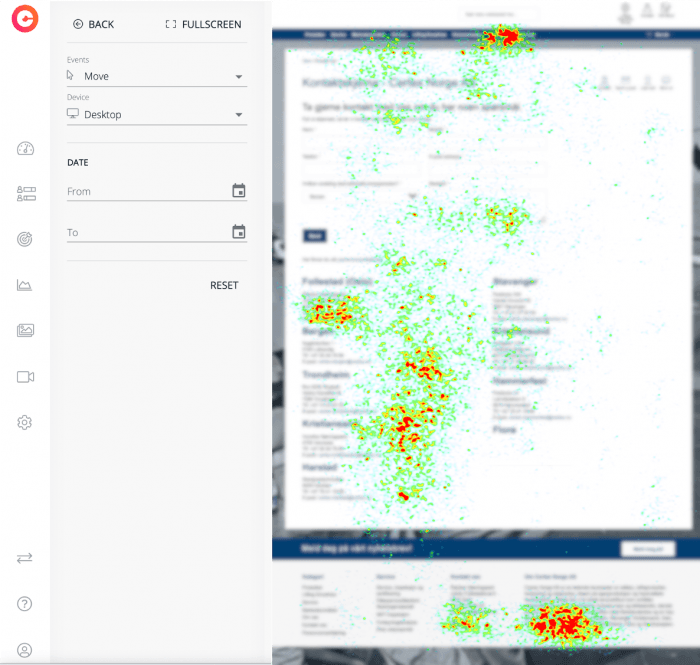
Remember that you’ll see the most details about your users’ activity and their interactions with form fields in Waterfalls and Goals. Heatmaps will show you only single clicks around the forms, without an in-depth analysis of user activity.
Form tracking in Hotjar
You can track interactions with form in Hotjar threefold: with heatmaps, recordings, or by setting up custom events. Heatmaps for the pages with forms allow you to see the intensity of users’ clicks, mouse movements, and scrolls. Recordings aim at reinforcing heatmap findings and helping understand user behaviors. Whenever you want to know how many users reached a given field or step on your form, you’ll need to set up a custom event in Hotjar.
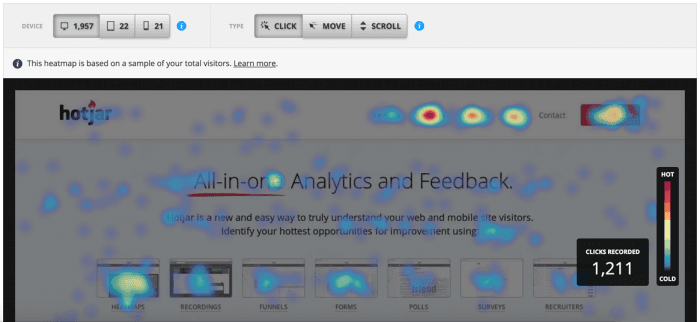
If your conversion is based on customers filling out forms (contacts, training enrolments, document downloads, generating leads, etc.) or you want to know how exactly users interact with your forms – you may want to look for a Hotjar alternative. Tracking variables such as filling in specific fields, stopping entering data, or submitting a completed form will help you better understand user behavior.