October 23, 2025
10 min read
Competiton overview - Choose your web analytics tool
There is a whole range of analytical tools. From those that offer the simplest solutions, providing basic data, to those that are incredibly advanced

Updated October 2025

Understanding the web analytics tools landscape: Key differences
Questions like “what’s the difference between cux.io and Hotjar?” or “I’m using Fullstory, can you beat that?” are part of our everyday life. We must have answered them at least a million times. At the same time, we fully understand these concerns. Everyone who is facing a purchase choice – whether it’s clothes, a car, or just an analytical tool- wants to know the differences, strengths and weaknesses, so that in the end they can choose the product that provides the best user behavior analysis capabilities for their spepcific needs.
Therefore, to meet your questions and doubts, we have decided to prepare a list of tools similar to CUX. We focused on a comparison of functionalities in relation to different needs. Our aim was to give you the most reliable comparison that will help you make the right choice.
Each of us has different needs, so each of these tools can find both – its supporters and opponents. The most important thing is to match the product to the needs of the business, to what you want to analyze, what conclusions you want to draw and how deep into the data you want to dive.
Hotjar: The user-friendly starting point
For whom: for beginner marketers entering the path of web analytics tools.
Useful for: basic statistics.
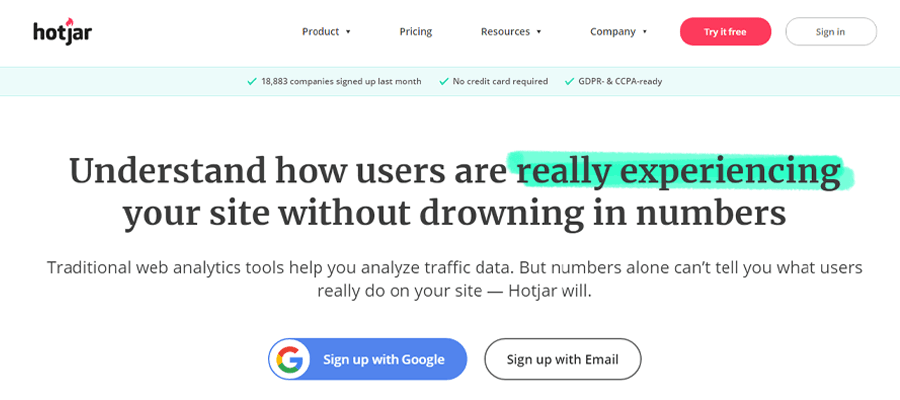
Let’s start with Hotjar. It’s probably the most recognizable web analytics tool on the market. It remains known for being simple and intuitive, offering core features like heatmaps, session recordings, and surveys. While traditionally focused on basic data, Hotjar now includes features like simple funnel analysis and user segmentation, making it more capable for entry-level analysis, though still generally simpler than more advanced platforms
What Hotjar analyze?
Using Hotjar you will not be able to analyze the logged-in users’ behavior. You shouldn’t assume that customers who log into your site behave the same way as those who are just beginning their adventure with it. These are two different groups of customers who come to you with different needs (e.g. telecommunication’s users logging into your site will look for their last bill and new customers will look for offers to buy). Therefore, you should be able to analyze the behavior of both groups.
Heatmaps in Hotjar
Heatmaps provide a good visual overview of user attention and clicks. While early versions were sometimes smoothed, current heatmaps offer valuable aggregate insights. However, for pinpoint accuracy on specific frustration moments revealed by granular click data, more specialized tools might be needed. It's also important to ensure heatmaps are generated on the current version of your page, as relying on outdated snapshots can be misleading if your site design changes frequently.
An important piece of information you will need to know before choosing Hotjar, is that it only records sessions, not visits (remember – a visit may include several sessions). It may therefore give you a slightly distorted picture of what is happening on the site. This is your individual decision whether you want to analyze the whole visit or only the sessions are sufficient for you. However, it is worth remembering that analyzing only one session, and not the whole user’s visit, is like watching the first 20 minutes of a movie – we got familiar with the plot, but we will never know what the final result was.
Hotjar also offers surveys, which will allow you to get feedback from customers. However, we feel that feedback from users who don’t always know what they want from us can be difficult to evaluate and may not bring any measurable conclusions.
Hotjar overview
- a basic tool for beginner analysts,
- no possibility to analyze logged-in users,
- heatmaps don’t always show the exact point of contact between the user and the site,
- recording sessions only, not entire user visits,
- possibility of creating surveys,
- friendly interface,
- easy and quick installation and integration into the site,
- the ability to use the tool’s freemium option.
Fullstory: Deep dive into digital experience
For whom: for people who have already taken their first steps in user analytics.
Useful for: user-focused analytics, not a holistic approach.
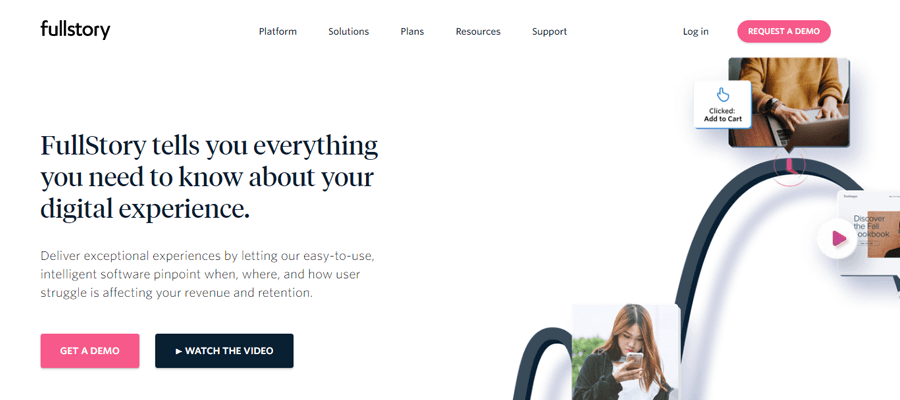
What Fullstory analyze?
As a second tool, we looked closely at Fullstory. Like most tools, it has similar basic functions, i.e. heat maps and recordings. But what makes Fullstory stand out is a completely different analytical context – user-focused, not holistic. This has its advantages – it allows you to gather every user interaction with your site, which can be useful in identifying the bugs, its encounters and providing support. This approach may result in gathering a lot of information and customer journey data that can be difficult to analyze.
Once you have exceeded your monthly session limit, Fullstory will stop recording users’ activity on your website until you update or start the next month. This approach may result in skipping some of the recordings from which you could potentially draw insights.
The multitude of features and details make some users perceive Fullstory’s UI as overwhelming and not entirely intuitive. It takes a lot of interaction with the tool to get to the desired results.
Fullstory overview
- user-oriented analytical context,
- no recording of the session after the limit has been reached,
- overwhelming interface,
- possibility to share recordings with other users
- possibility to create segments for easy filtering of recordings,
- security issues related to mask sensitive data.
Heap: Autocapture for quantitative insights
For whom: for people who have a lot of time for analyzing data.
Useful for: analyzing an enormous amount of information.
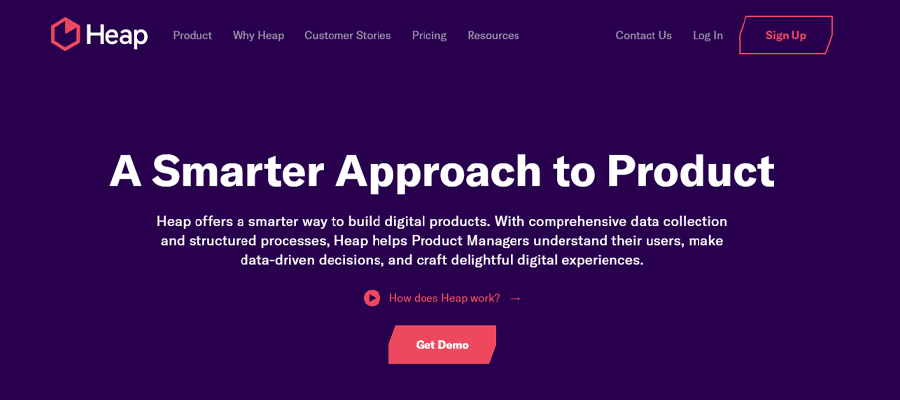
What Heap analyze?
Another tool we took a closer look at was Heap. It’s a powerful tool for analysis, but quantitative. It’s like Google Analytics on steroids. Its core strength is autocapture, eliminating the need for upfront manual event tagging for web and mobile apps. While historically quantitative, Heap now integrates session replay features, adding qualitative context to its numerical data.
Heap's autocapture collects interaction data automatically, allowing you to define events retroactively and analyze historical data from day one. This flexibility is powerful but means that organizing, validating, and interpreting the vast amount of collected data requires a clear strategy and often dedicated analytical time to avoid data overload.
What intrigued us at the very end is the form of settlement. Most of the tools settle their clients per click, visits or sessions. Heap chose another form – billing per user. So if a user comes to your site, he can click as much as he wants, open dozens of tabs, have countless sessions.
Heap overview
- a powerful tool with a lot of data to analyze,
- no possibility to define events,
- specific settlement method – per user, not a session or visit,
- intended mainly for medium-sized and large companies,
- no IT integration needed,
- possibility to view historical data (if you define a new event a year after you start using Heap, the historical stats for that event are available).
cux.io: Bridging qualitative & quantitative for actionable insights
For whom: for those who want to learn about user behavior on the Internet in the broadest possible context.
Useful for: for those who want to learn about user behavior on the Internet in the broadest possible context.
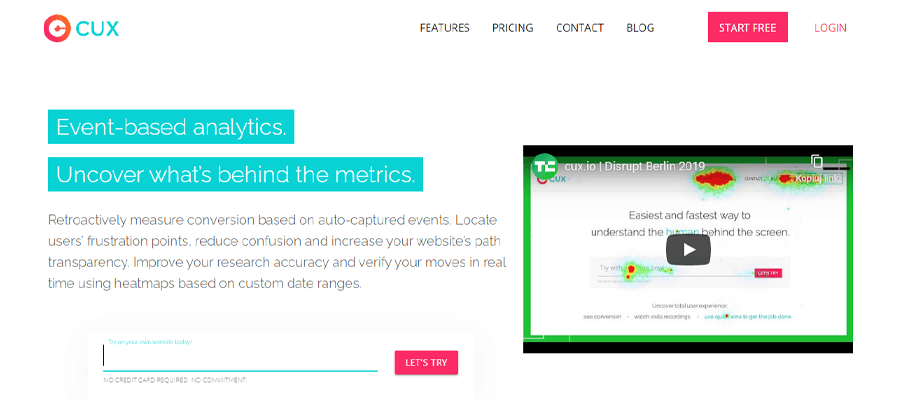
What does CUX provide?
Last, but not least – CUX. CUX provides advanced capabilities under the guise of a simple UI. It is a hybrid of quantitative data, event-based and retroactive (a’la Heap) user analytics, with a broader context than any other tool on the market.
What distinguishes this tool above all, is the recording of entire user visits, not just sessions, combining qualitative context with quantitative data to quickly surface the 'why' behind user actions. This feature gives an overview of the entire path that customers go through your site, regardless of whether they open one tab or seven, whether they use your site actively, whether tabs are open in the background and nothing happens there (by the way – T-Mobile caught their affiliate in red-handed using this feature).
CUX allows you to analyze every event that a client can perform on your site. It can automatically collect data related to each click in the field on the form, in the dropdown menu, in the checkbox, whatever you want. This makes it easy to build conversion funnels, based on which it will be possible to analyze the user path and possible drops that may appear on particular, defined steps.
A novelty on the market that CUX offers, is the possibility of analyzing user frustration. Using indicators such as Rage Clicks, Content Zooming or Chaotic Movement, you can find out whether or not your website gives users a headache. Additionally, on the dashboard of each of these indicators, there is a list of recordings where you will be able to see exactly which part of your website frustrates your client.
CUX overview
- an advanced tool for multidimensional qualitative analytics,
- recording and analyzing entire visits (not just sessions!) of users,
- the ability to analyze every event that the user performs on the site,
- analysis of user frustration,
- individual technical, training and analytical support,
- available only for websites and web applications.
What analytical tool should you choose?
We hope that such a comparison will at least put your thoughts in order before making a decision about the choice of an analytical tool. Remember – most of these tools offer a trial period during which you can check whether or not CUX, Hotjar or Fullstory fits your business.
Our recommendation would be to test all possible functions and see whether you need everything the tool has to offer. Remember that you cannot analyze everything. Choose the metrics that are the most suitable for monitoring your business and focus on them. Also check what customer support looks like, because during everyday use it is as important as a fully working tool. There is nothing worse than waiting a few days for assistance with one small thing or a bug fix. And finally, choose the tool that will support you and help you analyze data. The one that will simply be best suited to your needs.
PS: If you want to know more about CUX and alternative analytical tools, I recommend Paulina’s article for more details „Why to improve conversion with CUX over HotJar or other alternatives?”
PS2: The article was written on the basis of comments and reviews of the users of these analytical tools.
FAQs
Q: Do I need multiple behavioral analytics tools?
A: Often, no. While some tools complement each other (e.g., a quantitative tool with a qualitative one), the goal is to find a primary platform that best suits your team's needs and resources. Evaluate behavioral analytics tools based on the insights you need most.
Q: What's the main difference between session recording and full visit recording?
A: Session recording captures activity within a single browser instance, often ending after inactivity. Full visit recording (like CUX offers) stitches together multiple sessions from the same user across time or devices, providing a complete view of their journey towards a goal, essential for accurate user behavior analysis uba.
Q: How important is autocapture vs. manual event tracking?
A: Autocapture (like Heap/Fullstory) collects all data automatically, allowing retroactive analysis but potentially creating noise. Manual tracking (more common in traditional analytics) requires setup but ensures you collect clean data for specific events. Some tools offer a hybrid approach for flexibility in tracking website analytics.
