June 6, 2022
4 min read
UX issues and errors – what are the 5 most common mistakes made in UX design?
What makes for the bad UX and UI experience? Is it too flashy design? Or maybe not user-friendly content? Or the misplacement of CTA buttons?
When designing websites, we often focus on the appearance — button arrangement, colors, and original graphics. However, there are some universal UX design errors that can make even the best website unobservable. See: How to create more “observable” webpages? Part one.
5 most common UX mistakes
Even though errors in UX design may be endless, there are at least 5 that can be found in almost every work. Check if they are also undermining your projects.
1. UX mistakes - No user-friendly checkboxes
The “Checkout Problem”, especially on mobile devices, is one of the most common UX web design mistakes. More times than UX designers would like to admit, checkout fields are arranged too closely at the edges of the screen so that users are unable to click on them. Less often, though not infrequently, creators forget to properly mark fields with mandatory permissions. Thus, customers don’t know that they have to tick them. However, an absolute UX error is a lack of validation information, which can cause an immediate increase in user frustration even by up to 17%. See: Quick Wins #1 – Form validation.
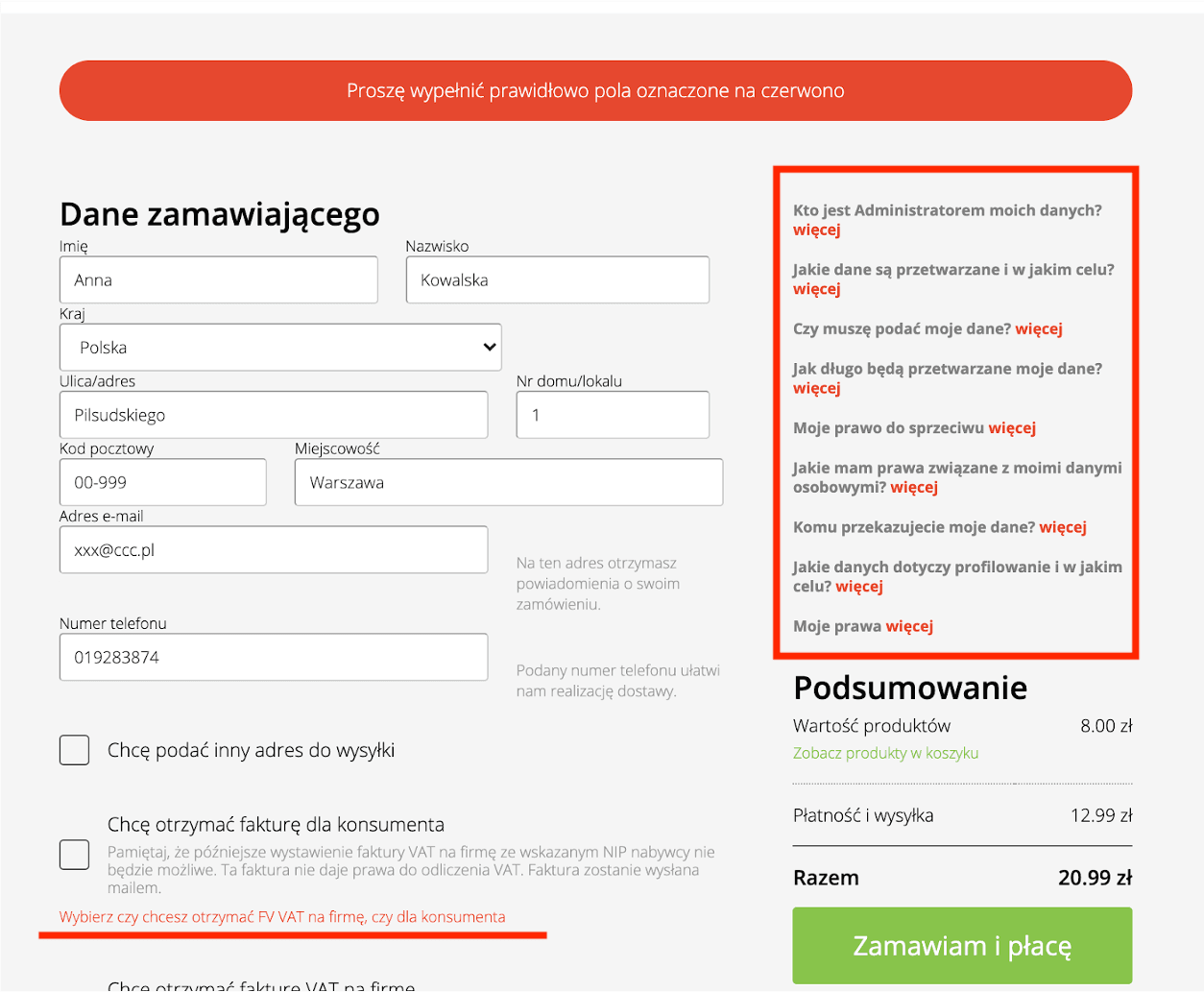
2. UX mistakes - Over-detailed forms
What makes a bad UX? Engagement. Or – to put it right – too much engagement required from the customers. Imagine creating a simple contact form for your company. You’ll probably need to know your client’s personal data. But since you’re a B2B company, you’d also like to know what company they work for. Or if they have a senior position – no need to waste time on interns, right? And maybe you’d like to give them a special birthday offer, so the “date of birth” it is! And now you’ve got yourself one of the most common UX mistakes.
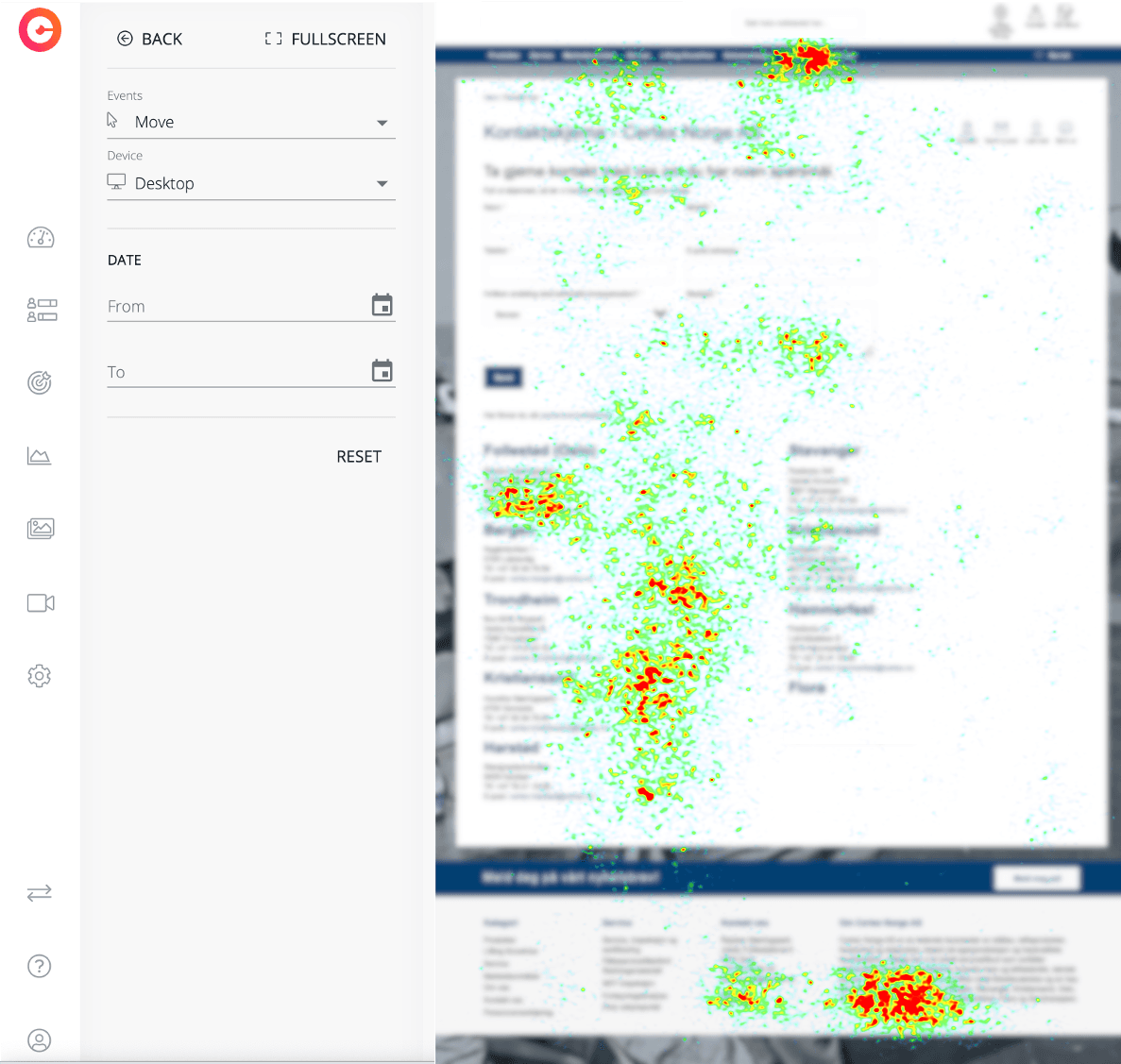
3. UX mistakes - Complexed customer journey
Often, people responsible for the web design want to present clients with… everything. Especially those who work closely with the marketing department. As entrepreneurs, we want users to have the greatest possible choice, familiarize themselves with our offer, read all blog entries, and get a grip on our return policy. Such a complex customer journey makes for a serious UX problem.
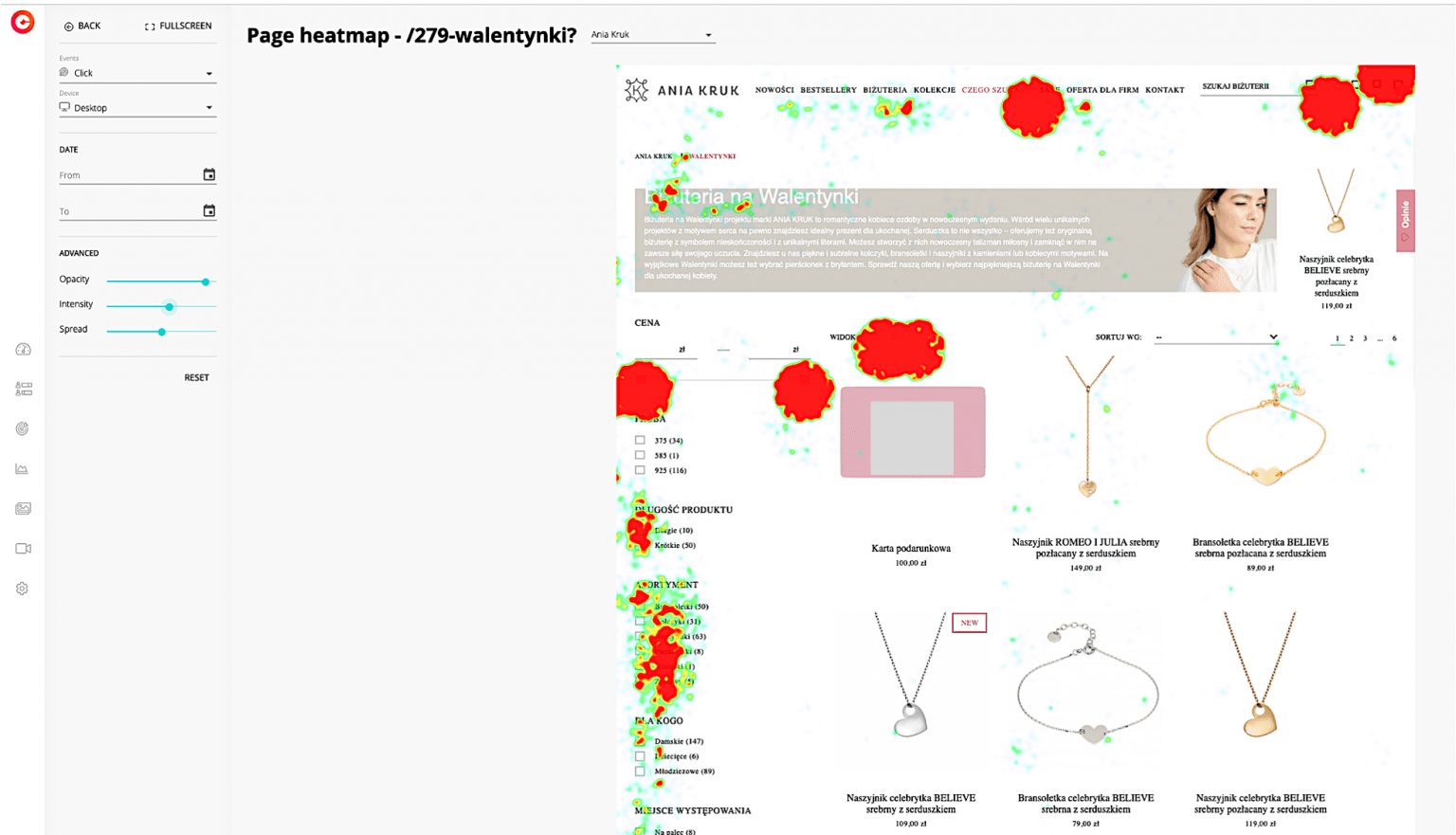
4. UX mistakes - Multiple page views on one URL
Placing several page views under one URL, e.g., in the form of a one-step checkout. This is a technical error that could cost you dearly. While it seems like a pretty reasonable solution at first glance, you’ll quickly understand that tracking user behavior and frustration in one view is absolutely impossible. How will you possibly know which rage clicks on the heatmap belong to which checkout display!?
5. UX mistakes - Distracting (promo) content
The customer journey should be as simple and intuitive as possible. Don’t forget that the user has already made his way to your product. If you are promoting a specific item, set the campaign in such a way that a single click leads to a sale. Additional distractions in the form of pop-ups with newsletter subscriptions, discounts, and lead magnets can irritate users unnecessarily!
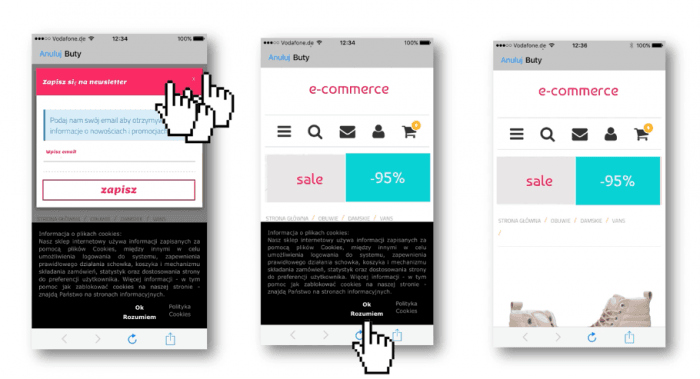
Before you start asking yourself, “What is wrong with UX?”, double-check if you haven’t made one of those common UX design mistakes. Your users will most certainly thank you for it. 🙂
