July 6, 2025
16 min read
7 smart mobile app analytics metrics to optimize app maintenance costs
Users need change, and it’s clear as day that your app should evolve with them. However, barely any company can innovate freely without worrying about budget restrictions.
Users need change, and it’s clear as day that your app should evolve with them. However, barely any company can innovate freely without worrying about budget restrictions. Maintenance does not cost as much as bringing the solution to life, but it still makes up a solid percent of your total expenses throughout the mobile app's lifecycle. So, before introducing any change to your software, you should ensure it is undeniably worth it. Relevant mobile app analytics metrics can help you with that.
If used wisely, it will indicate the weaknesses of your current solution worth fixing in the maintenance phase. However, the wrong mobile app metrics can make it even more challenging to get to the core of the problem. How can you find the middle ground and improve the overall app performance?
In this article, you will find a set of important metrics that will help you optimise your maintenance costs while keeping your software relevant and current. Rather than limiting ourselves to the universal metrics, we will try to dig deeper, finding those that will provide you with deeper insights, particularly regarding mobile use.
This is a guest post from Jerzy Biernacki, Head of Operations at Miquido. Despite his executive position, he’s actively helping clients develop AI-driven mobile and web solutions. With a wealth of experience, he has collaborated with major brands such as PZU, Play, Aviva, Onkyo, and HelloFresh. Jerzy played a crucial role in establishing and growing the R&D and AI departments at Miquido. He holds a PhD in computer science from AGH University of Science and Technology in Kraków. Outside of work, Jerzy is a home automation enthusiast with an impressive collection of smart devices.
What impacts mobile app maintenance costs?
To understand how these metrics can help you optimise maintenance costs, let's first break down the factors that impact them. Complexity is a crucial one. It's a simple equation – the more complex your solution is, the more time, effort, human resources, and computing power you will likely need to maintain it. That's why you should always aim to keep your app as simple as possible (while providing the user the maximum value) – both in functional and structural terms.
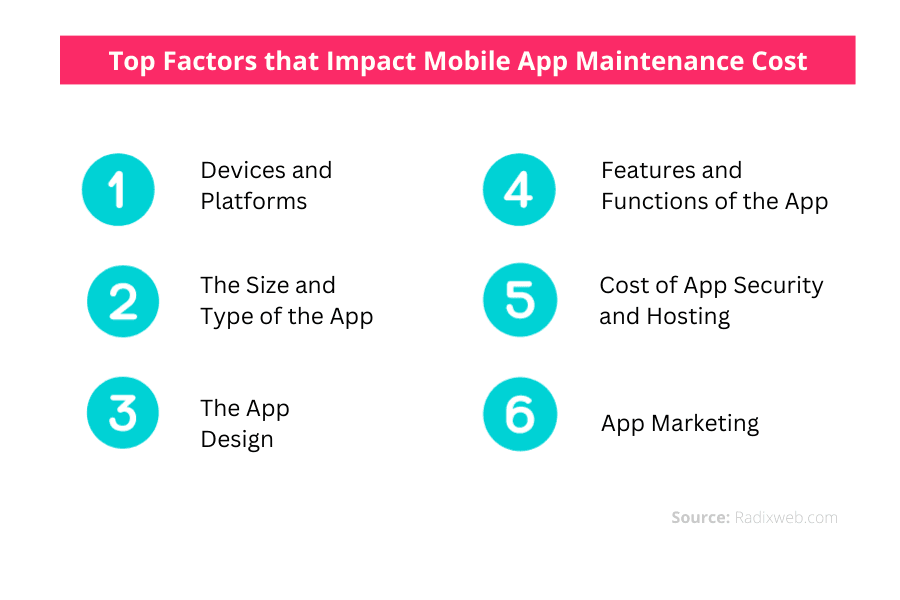
Think about the integrations and the platforms you implement them for. Maybe you could reduce the number of third parties involved and move from native to cross-platform? The latter would also reduce design costs.
How do you know what to change in your software and when? That's where our smart mobile app analytics metrics come in. But before we take a closer look at those, let's talk about the element that can serve you as a compass on the product development journey.
The “Aha” moment and its importance
While not a metric itself, the “Aha” moment plays a crucial role in understanding and increasing user engagement. In a nutshell, this refers to the first time your new user becomes fully aware of your application's value. Also called illumination or the eureka effect, it is often used in product development to improve retention.
What can be your “aha” moment? For Twitter, it is 30 followers, and for Slack – 2000 messages sent within a team. If you have an e-commerce company, it could be, for instance, a certain number of purchases. You could define the period within which these purchases should be fulfilled (like Facebook with its “aha” moment being 7 friends in 10 days). Observing retention, you can figure out whether that factor is relevant in your case.
The tricky part is that this moment is not universal. Some users may never reach this number and stay regardless, while others may churn even after reaching it. It may take some effort, as you will need to dig into statistics in order to find the correlations between actions and retention, but it’s worth it! Once you find it, your “aha” moment will set the direction for the whole team, reminding you what you should focus on when things get a little complicated or messy.
What are mobile app metrics, and why should you be so obsessed with them?
App metrics allow you to monitor how well an application's performance is improving in a given market. But they cannot be considered valuable by themselves and this is the combined force that will point your path and allow you to optimize the app strategy continuously. Typical examples are app downloads, conversion rates, customer acquisition costs, app ratings or another important metric such as the churn rate. Monitoring your app users and analyzing their in-app behavior can strongly determine your business and marketing strategy. The key metrics can also help you to optimize the app maintenance processes and drive the solution's development strategy.
Essential mobile app metrics
Even though we want to scratch beneath the surface in this article, let's start with the tip of the iceberg. In such a competitive environment like tech is today, you will not get far relying only on the essential metrics, but you can't forget about them either!
User retention
Having mentioned the “aha” moment, retention has to be the metric we will discuss first. To calculate the retention rate, you divide the number of active users by the number of installs in the given period. Typically, it's measured on the 1st day, 7th day, and the 30th day after the installation.
However, keeping a detailed (day-to-day) record can help you find your “aha” moment. You will need to analyze the retention throughout a certain period and identify the moment when the descending tendency starts or, alternatively – check the correlations between different actions and the churn rate within this period. Then, it's time to create assumptions and test them. Once you know more or less which actions impact retention, you can find their optimal frequency, and voila! You also get feedback on which elements of a user journey you should focus to make the retention rate skyrocket.
Conversion Rate
In order to measure the conversion rate, you need to define the goal at the end of a particular user journey, understood as a set of steps that lead the user to a particular action – for instance, purchase, subscription, or registration.
If your conversion is low, maybe your user journey contains too many irrelevant details or steps. Remember that by decreasing the complexity of your solution, you not only make it more usable but also reduce its maintenance costs. Test your hypotheses – if the journey itself seems well-designed, maybe the interface is not clear enough.
Abandonment Rate
The issues mentioned above could lower conversion but also increase the abandonment rate. These two metrics are closely connected, both serving to diagnose issues on the user journey. However, the abandonment rate makes it even easier to target the issues directly.
This metric is particularly used in e-commerce to measure abandoned carts, but you can do it for any key user path that is supposed to end with a particular action. By tracking your user's movement, you can identify the exact moment when they abandon the action and find an element responsible for it.
Churn Rate
The churn rate is critical for evaluating your app's performance, especially for subscription-based businesses. It simply measures the percentage of users who stopped using the app or canceled their subscriptions during a given period. The resulting percentage gives you an idea of how well the app retains users. The churn rate because it directly impacts the app's revenue and growth potential. A high churn rate indicates that users are not satisfied with the app's services or features, which could lead to a decline in revenue and user acquisition.
By tracking the churn rate, app developers can identify areas that need improvement and make data-driven decisions to retain users. This can include adding new features, improving the user experience, identifying and fixing issues through test automation tools, or providing better customer support.
Acquisition and activation rate
Low acquisition (the number of downloads) usually implies conceptual, targeting, or marketing issues. But when the acquisition is high, and the activation is low, the problem could be in the activation process itself. Maybe it has too many steps, or the user is asked too many questions. Or maybe you require data that your target group is unwilling to share?
We've gone through the essential engagement metrics, and now let's get to the most interesting part! The indicators we have picked will help you get right to the core of the problem and reduce your maintenance costs.
Daily Active Users (DAU) & Monthly Active Users (MAU)
The most common marketing term is the most important measure of customer engagement for high-growth firms. According to the App Uninstall Report, 49% of Android apps are uninstalled within a month after download. Measuring your DAU and MAU mobile application data will give measurable insights into your app's usefulness to those downloading it and provide valuable information for your sales, marketing and UX teams working hard to make the users fall in love with your app.
Average Revenue Per User (ARPU) & Average Revenue Per Paying User (ARPPU)
How can you estimate how much revenue an app will generate monthly? For the right estimation, consider measuring the ARPU – the average revenue generated by each user, and ARPPU – the average revenue generated by each paying user. Measuring ARPU and ARPPU is essential because it helps you understand the value each user brings to the business. By analyzing these metrics, developers, analysts and UX experts can identify ways to increase revenue by targeting high-value users and improving user engagement.
For example, if the ARPU is low, it may indicate that the app is not monetising effectively. You can then look for ways to increase revenue per user, such as implementing in-app purchases, improving ad targeting, or improving your app's user experience.
Similarly, if the ARPPU is low, it may indicate that paying users are not finding enough value in the app to justify continued spending. Then it is recommended to use several tools that can help you look for ways to improve the user experience for paying users to increase your sales.
Time to Goal Completion
Not many have cited time to goal completion as a significant measurement, but knowing how many users completed the established goal is an important app metric to measure. What about those who didn't meet the goal? What has prevented them from not completing the particular action you planned for them? Are distractions causing buyers confusion and unintentionally triggering them to enter in their buying process? Is your message too subtle or too aggressive for the app users? Time of goal completion indicates if the user takes too long to accomplish their desired tasks – meet goals – and forces you to look deeper into the app analytics and work on ideas for the user experience improvements.
The smart analytics metrics you should track to optimize app maintenance costs
We've gone through the essential engagement metrics, and now let's get to the most interesting part! The indicators we have picked will help you get right to the core of the problem and reduce your maintenance costs.
1. First-Time User Experience (FTUE)
Having discussed the activation rate, we naturally proceed to the first-time user experience – a slightly more comprehensive metric that also refers to the beginning of the user's adventure with your app. As the name suggests, it's an overview of the user's first experience when they confront their expectations with reality. You can measure the FTUE with the in-product micro surveys, gathering user feedback in a non-invasive way.
The way you construct your onboarding, the moment you ask for feedback, and your approach to the registration process – all these elements impact the FTUE. There's no universal recipe for a great first-time user experience, but simplicity and personalization are always the right direction – both for your retention and your wallet. To improve your FTUE, you can try to carry out A/B onboarding tests, and check what resonates with your users better.
2. Feature usage
If low retention extends to longer periods, it could mean that while the UX/UI part was fine, and the idea behind the app – relevant, your solution didn't match the user needs in the long run. In this case, it all comes down to functionalities. Maybe you should refine the existing ones? Or, alternatively, limit their scope or replace those which do not resonate with the users?
That's where the feature usage metric comes in. It allows you to observe how frequently the users reach out for particular features and how they use them. Based on these insights, you can find your features' weak points and target them.
Don't forget that maintaining irrelevant functionalities means that your money is being wasted. It is not always the fault of the feature itself – it may be well-designed but hidden in the interface. Have that in mind before getting rid of it.
3. Screen Flow
If we got you wondering how to discover the root of the issues signalized by the previous metrics, here comes the solution! Screen Flow is a very useful mobile metric that reflects the path the user takes within your app. You can compare it with the flows you designed to find the moments in which the users do not behave as you expected them to.
That's the best way to identify the elements of the interface that are behind the low conversion and increasing abandonment rate. Once you test your assumptions, you can eliminate them to cut unnecessary maintenance expenses right away and prevent your customers from leaving.
4. App Crashes
Crash data is a crucial source of feedback when it comes to maintenance. App crashes can tell you a lot about the problems that increase maintenance costs – like code bugs that often affect user experience or even make it impossible to use particular features. It indicates issues that could lower your retention rates, giving you precise hints on what to target in your maintenance efforts, whether it's code flaws or high-memory use events. You can easily collect crash data from the app stores.
5. Predicted churn
Once your user's gone, it is crucial to draw conclusions. That's what the popular churn metric is for. Predicted churn, on the other hand, allows you to prevent them from leaving. With machine learning algorithms, you identify customers at the highest risk and take preventive steps, for instance, offering them gift cards, coupon codes, or personalized offers. That, of course, is a temporary solution - meanwhile, you can start working on identifying what has put them at risk of leaving in the first place.
To predict churn, your AI model will identify patterns in historical data, finding correlations between churn and particular variables, such as, for instance, feature usage or demographic data. You can feed it with data from various sources, including your CMS, surveys, or analytic tools. With time, its predictions should become more accurate.
6. Push Notification Opt-in/Opt-out Rates
Push notifications are a great tool to increase engagement, but only if you use them in the right way. If you don't want to lose this chance, monitor your push notification opt-in and opt-out rate regularly. No one likes to be attacked with information, particularly in the current information noise, and push notifications might be taken this way. That's why your notifications should be thoughtfully designed in terms of content, timing, and frequency.
One of the reasons behind the low opt-in rate can be that you ask paying users for permission too early. Waiting for the “aha” moment would be a good idea so that the customer can see the value in your push notifications. Users will also be much more likely to opt-in if you clearly define the value your push notifications will bring to them and send permission requests in response to their individual actions.
7. Tap/swipe metrics
For those developing mobile solutions, tap and swipe rates can be a great source of insights. With a tap rate, you can verify which interface zone is the most attractive for the user. Both tap and swipe rates help you understand better how the particular elements of the UI impact the user.
Based on that, you can manipulate the distribution of the displayed content in order to, for example, dynamize sales, which is particularly useful in e-commerce. If you have a key goal, you can place the button or element in this particular zone to increase the chances of fulfilling it. Tap conversion and revenue per tap are complementary metrics that will help you understand how placing an element in a particular zone can impact your goals.
Performance metrics to keep maintenance costs under control
The metrics above will provide you with deep insights, but it's also worth remembering about basic performance metrics, so important in terms of maintenance costs. The first worth mentioning is CPU usage. High CPU is more of a desktop app problem, but it may occur in mobile apps as well. If your app is overly CPU-intensive, its performance may suffer. Besides that, high CPU drains the battery, which is quite problematic for mobile users.
Memory usage is equally important. You could think that it is no longer relevant due to modern smartphones having a lot of RAM, but take into account that some users still have older devices. At the same time, we rely on an increasing number of applications in our daily life. What we are measuring here is the memory, which relies on the system’s RAM to store it. The key is to identify its peaks, linking them to specific problems, like memory leaks or large image assets.
Error rates will also tell you a lot about your application. Follow your errors and exceptions directly on the platform or with analytical tools like Google Analytics and log management systems, which will warn you about the error spikes before they affect the majority of your users. To avoid them, make refactoring your routine practice.
Summing up
In today's competitive market, user experience plays a vital role in determining the success of a mobile app. User experience can be enhanced by continuously monitoring and analyzing mobile app analytics metrics. To optimize app maintenance costs and improve the user experience, it's essential to focus on the right metrics. The article highlights seven insightful mobile app analytics metrics that can help businesses make data-driven decisions and reduce costs.
If you're looking to optimize your mobile app and reduce maintenance costs, it's recommended to seek the help of a professional mobile app development company, as regular app maintenance is crucial to ensure a seamless user experience. It can also help to prevent major issues from occurring and reduce the overall cost of mobile app development.
